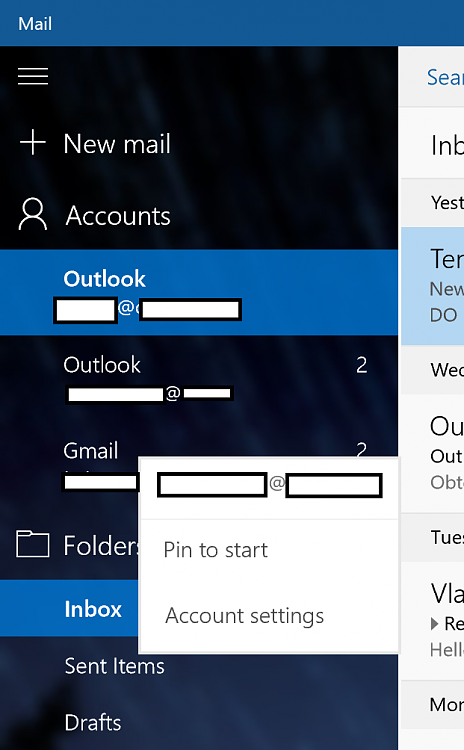Mail Notification Question
-
![]()
Hi, all. To clarify > I’m an Insider using build 10547 on one partition & 8.1 on another on my Acer tower and 8.1 Mobile on my Lumia 1520. Continue to have problems with the Mail app in 10, whereas I have absolutely no problems in my 8.1s, although I realize each Mail app on them is written specifically for each device. However, I’m pretty much convinced it is not the app itself in 10 that’s flawed, but one or more services in 10 that are. This is reinforced in that when the app is left open the service doesn't flaw or turn off, whatever those services are.
Also, I think this is very similar to the sleep problem found in 8/8.1 that plagued many a user, whereas with most of us it worked fine, depending on the physical device, brand (whether self-built or OEM), OS edition, Power stings, etc. No one could ever pinpoint the exact cause, but it all pointed to services flawing or turning off and not turning on again, but then that is not an absolute. Could be both OS services and the app combined.
With that said, I’m having a particular problem with seeing a “ghost” draft when it is not found on any of my devices, nor in Outlook.com. Here it is on my 10 Mail app. Notice the “Not synched yet” warning on the page, which is a frequent problem even with a fresh install of the app as I’ve had to do many times via the Store for it simply doesn’t open some days and with a black tile. Keep in mind that build 10547 is not a stable build and is probably due to that. That's all part of being an Insider testing builds.
Attachment 42002
No "ghost" draft on my phone 8.1, tower 8.1, or Outlook.com. Notice the message “This blank message helps…..” on the draft page of Outlook.com. That may be why I’m getting the “ghost” draft. Anyone have this scenario or have a clue?
Attachment 42004
Attachment 42007
Attachment 42006
Ok, that’s that. Then I got to thinking that maybe there’s a problem in one of the many settings in Outlook.com (and there are many) that may be causing problems in the 10 app? After all, it is the hub of all the apps. In other words, if I want to synch all my devices the same, I use it, then all my devices match. Just a thought.
Attachment 42008
Last edited by Tony K; 09 Oct 2015 at 23:29.
-
-
Hi Paul, do you have improvements since the update ? I mean, with the mail app closed, is it working fine ? In my case, with the mail app open it works 100 % reliable, with the mail app closed not reliable at all.
That's exactly how mine does it, with it open I have no problems, soon as I close it, then notifications stop working and any that are in action centre just disappear after a short while
HG, have you any other mail client on your machine that supports IMAP to test it with
I have seen before where some clients point to the wrong folder which can cause issues, for example I have seen things like this
Inbox
--Sent
--Deleted
--Draft
Sent
Deleted
Draft
where some clients create them wrongly and you end up with duplicates, so some clients above would use the drafts under inbox and others would use the main Drafts folder (with the Win 10 mail app I see no option to change this)
-
That's exactly how mine does it, with it open I have no problems, soon as I close it, then notifications stop working and any that are in action centre just disappear after a short while
HG, have you any other mail client on your machine that supports IMAP to test it with
I have seen before where some clients point to the wrong folder which can cause issues, for example I have seen things like this
Inbox
--Sent
--Deleted
--Draft
Sent
Deleted
Draft
where some clients create them wrongly and you end up with duplicates, so some clients above would use the drafts under inbox and others would use the main Drafts folder (with the Win 10 mail app I see no option to change this)
I too have duplicates in my mail app. By rightclicking on some duplicates, you can stop synchronizing them and remove them from the list. I did this, and it worked fine.
-
-
![]()
That's exactly how mine does it, with it open I have no problems, soon as I close it, then notifications stop working and any that are in action centre just disappear after a short while
HG, have you any other mail client on your machine that supports IMAP to test it with
I have seen before where some clients point to the wrong folder which can cause issues, for example I have seen things like this
Inbox
--Sent
--Deleted
--Draft
Sent
Deleted
Draft
where some clients create them wrongly and you end up with duplicates, so some clients above would use the drafts under inbox and others would use the main Drafts folder (with the Win 10 mail app I see no option to change this)
No, no other clients. All MS and MS account signing in with the same account on all devices. I get no duplicates. Just that one "ghost" draft in 10 app. Weird.
Another BSOD this morning, but running fine for 3 hours now. I've pretty much given up on this build. Another should come along soon. I'll just keep sending data to MS. Let them decipher it for what it's worth. All part of the Insider program. Still have my 8.1 to fall back on if need be.
-
Looks like an old thread and I haven't read it all but I had this issue and found something that helped. In addition to setting all Mail notification settings in the Mail app and in Settings to "on" and making sure they stick as well as doing an app update in the Store, what helped me was to turn "on" some of the "Privacy" settings, specifically "Account info", "Calendar", "Messaging", and also under "background apps" setting calendar to "on".
Last edited by tomseys; 12 Nov 2015 at 15:20.
-
Too many pages to read thru but has anyone been able to receive mail notifications from 2 different mail providers (outlook and Gmail for example) via the mail app tile OR the Notification Center?
-
Too many pages to read thru but has anyone been able to receive mail notifications from 2 different mail providers (outlook and Gmail for example) via the mail app tile OR the Notification Center?
Yes, exactly that. I have 2 gmail and 2 outlook, all 4 send notifications. One gmail and one outlook are pinned as separate live tiles which also update correctly.
-
Yes, exactly that. I have 2 gmail and 2 outlook, all 4 send notifications. One gmail and one outlook are pinned as separate live tiles which also update correctly.
How do you make a Mail live tile for each account?
-
-
How do you make a Mail live tile for each account?
Open the mail app, right click on each account you want on start and "pin to start"
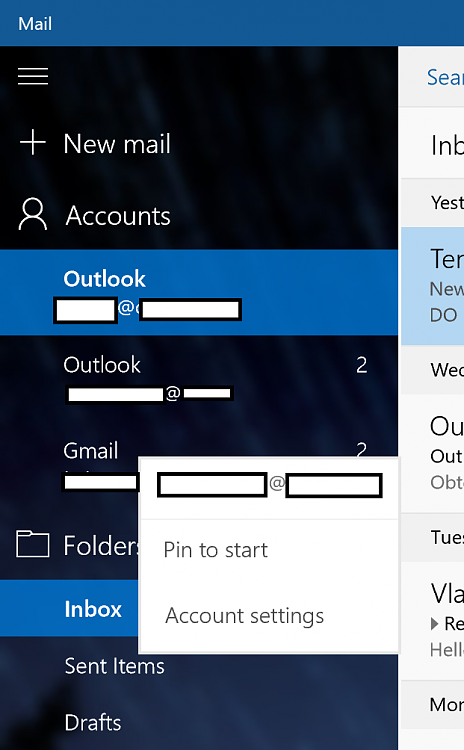
-
Open the mail app, right click on each account you want on start and "pin to start"
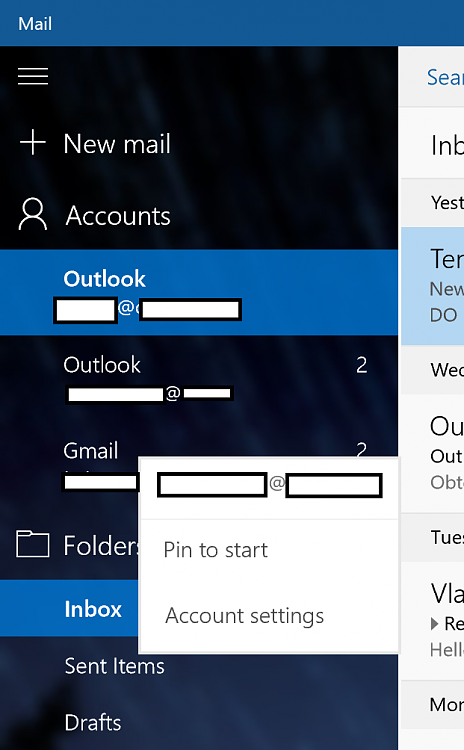
ok but shouldn't the MAIL app show all instead of just one? Why do I need to make a individual live tile for every mail account. Seems backwards to me.


 Quote
Quote