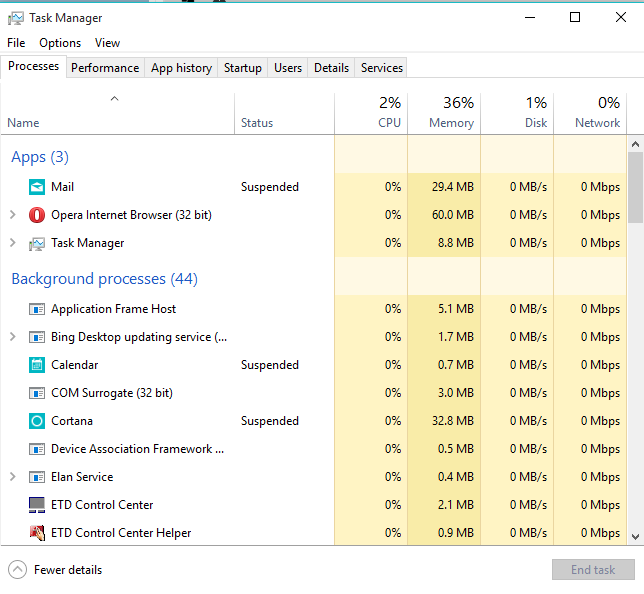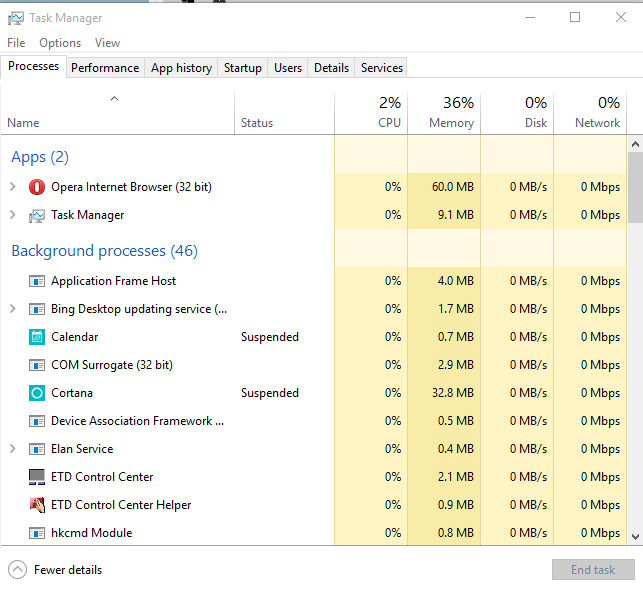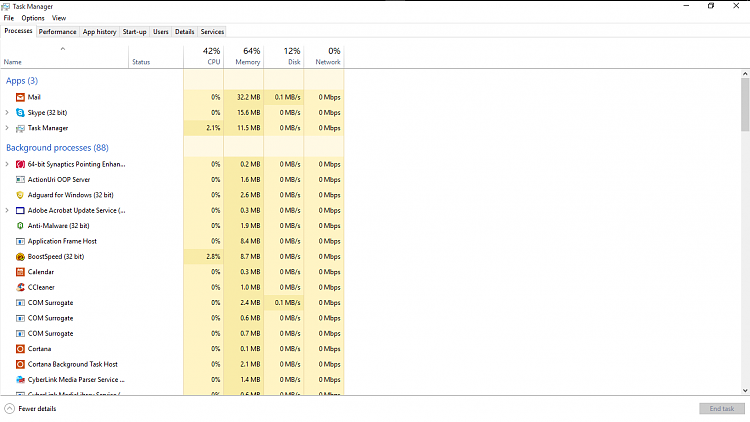Mail Notification Question
-
Mine stays on 0.3 when it is closed (suspended not minimized to taskbar), this has been since last night so it seems permanent.
Thanks for info
That is exactly what Calendar is doing but not Mail, Mail is nowhere to be seen
I have Microsoft Outlook Calendar and Microsoft Outlook Communications, both of these are suspended
Microsoft Outlook Mail is disappearing from taskmanager after a few seconds of me closing it (cannot find any reports of it crashing)
-
-
Thanks for info
That is exactly what Calendar is doing but not Mail, Mail is nowhere to be seen
I have Microsoft Outlook Calendar and Microsoft Outlook Communications, both of these are suspended
Microsoft Outlook Mail is disappearing from taskmanager after a few seconds of me closing it (cannot find any reports of it crashing)
Then somehow Defender is causing the trouble that is all I can think off
What it needs is someone who uses Defender to come on here and see if your settings are set the same as their if their defender is working with Mail as it should
-
I've no problem with defender and mail. I've not changed any setting on defender (or even opened it actually). Mail is set to download as mails arrive and has the show a banner and play a sound boxes ticked. No other settings were changed. Mail is version 17.6224.42281.0
This is on a clean install about 1 week ago. Not helpful I know - I don't know what to suggest I'm afraid.
-
-
just running a full defender scan, never done a full one
just see if it finds anything, or if defender has any problems doing this
the speed it is going, I will report back in a week 
-
What do you see as memory usage in taskmanager after you have closed it
mine initially shows as using 30 to 50 or so meg
after a while it drops down to 0.1 when it gets suspended
after a while of it being on 0.1 (could be couple of hours) it eventually just dies
this might be normal, but if I compare it to calendar, which is part of the same app, this is always in taskmanager using 0.1meg, unless I open it than it goes up while its open
Hi Paul,
When I open my Mail App and quickly reduce it to a taskbar icon. It has been as high 29% (I think mine is displaying it as a percentage of CPU) it quickly drops to 0% and also is quickly suspended.
When I close my Mail App it completely disappears from processes. I scrolled down but it does not appear anywhere.
See the images below. I have looked at DETAILS and SERVICES and can't find anything that changes from open to closed.
The only other thing I have noticed is the amount of MEMORY the Mail App uses goes down when I delete old emails.
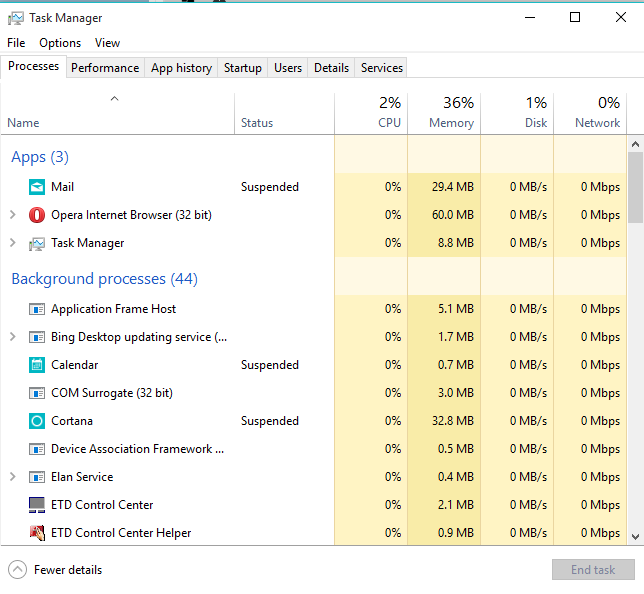
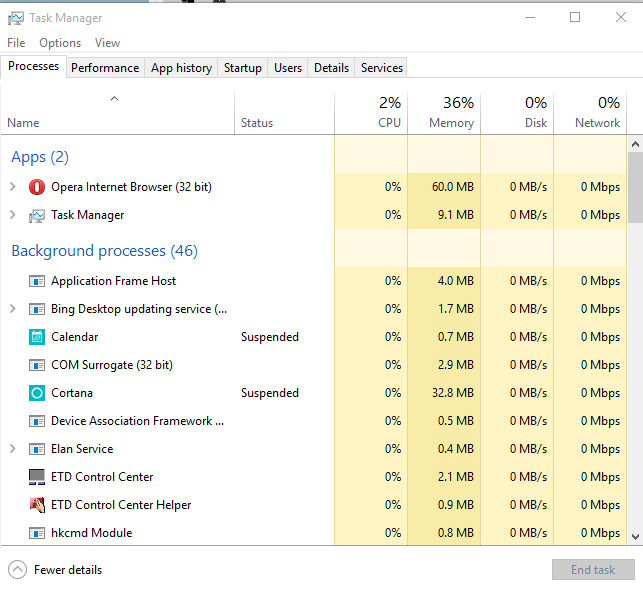
-
Hi Paul,
When I open my Mail App and quickly reduce it to a taskbar icon. It has been as high 29% (I think mine is displaying it as a percentage of CPU) it quickly drops to 0% and also is quickly suspended.
When I close my Mail App it completely disappears from processes. I scrolled down but it does not appear anywhere.
See the images below. I have looked at DETAILS and SERVICES and can't find anything that changes from open to closed.
The only other thing I have noticed is the amount of MEMORY the Mail App uses goes down when I delete old emails.
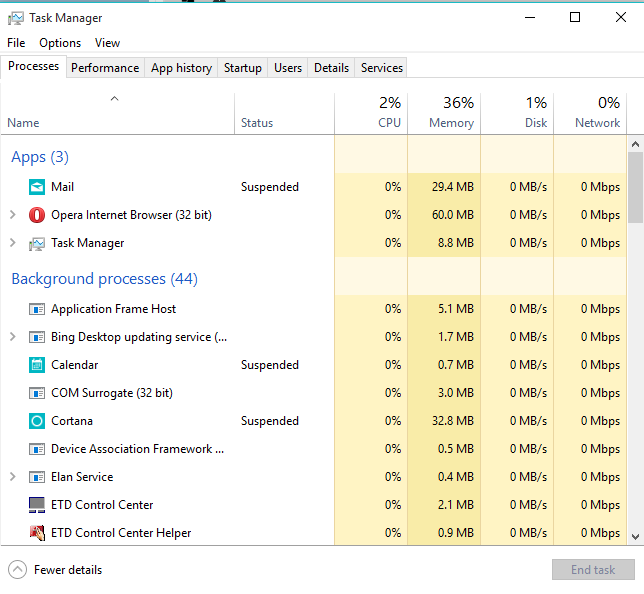
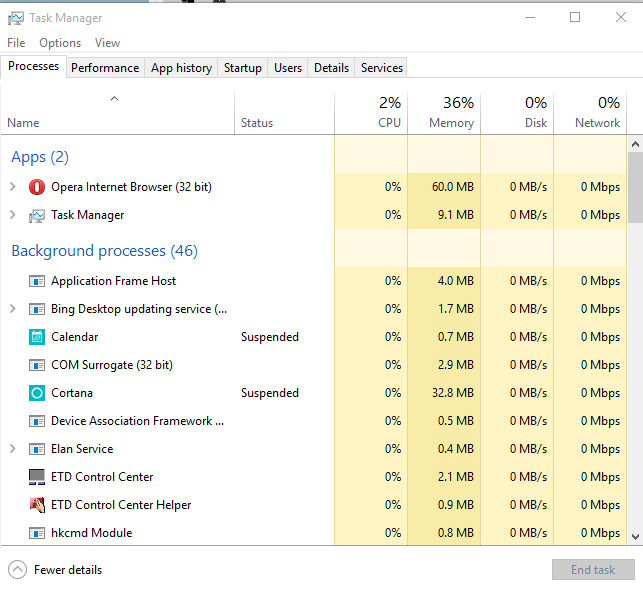
Mine is open and only showing 17.9 MB That is in memory which is showing 68% to your 36% so it could be something to do with that
-
Mine is open and only showing 17.9 MB That is in memory which is showing 68% to your 36% so it could be something to do with that
I upgraded my RAM to 8GB from 4GB. What is your RAM?
-
I upgraded my RAM to 8GB from 4GB. What is your RAM?
4096 Ram
-
-
Yes that's 4096 MB which equals 4 GB RAM. So your percent is roughly double my percent based on total capacity.
More or less 68% of 4 GB = 36 % of 8 GB.
If you look above for some reason you have two identical posts, not sure but you should be able to delete one of them.
-
I have checked and not double posted just forgot the quote marks
here is my task manager
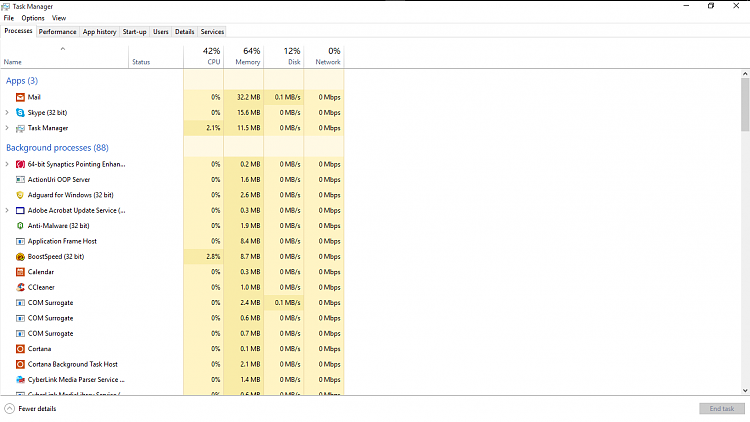


 Quote
Quote