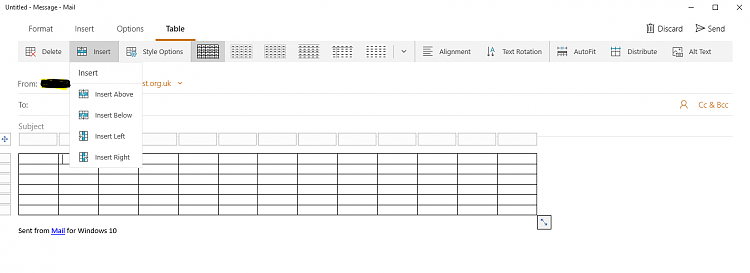New
#1
Mail app table
I am tring to place a 13 column 5 row table in my Windows Mail app email but a) there is not much space to allow this due to the design of the page, where one writes is not very large and b) whilst I can put in a 5 col, 4 row table I can't work out how to change the size..
Manny thanks


 Quote
Quote