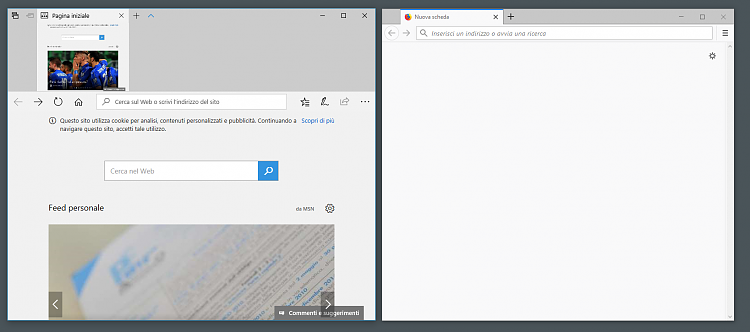New
#21
I don't have that. A Chrome toolbar add-on?
Nor that. Another add-on? Skype?Or the blue S?...
If I'm not mistaken that's the Tor 'onion' icon - so another add-on then?Or the green thing on the left?
Now that is the only native FF function - it's to notify you that there's a new version available - I think it's called Quantum...Or the green arrow on the settings on the right?



 Quote
Quote