New
#1
Windows 10 - Open File with
-
-
New #2
If you want to remove programs from the Open with… menu that appears when you right-click a file, navigate to HKEY_CURRENT_USER\Software\Microsoft\Windows\CurrentVersion\Explorer\FileExts where you will see subkeys for all known file extension types.
In this list of subkeys, look for "OpenWithList" and you can delete values in this list for the programs you wish to remove from the context menu.
Related Discussions

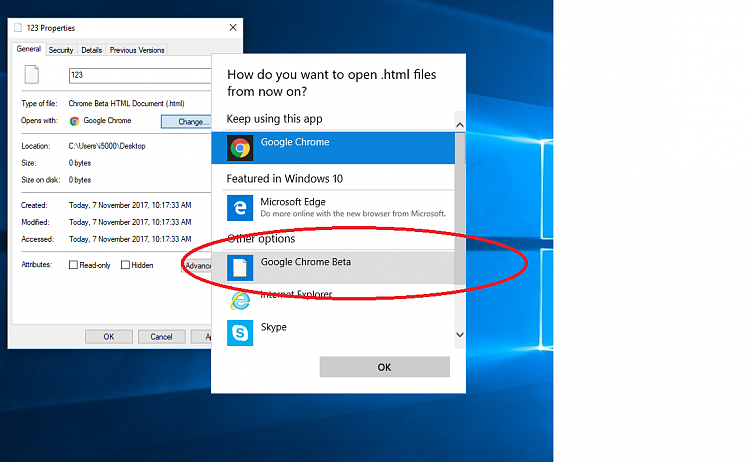

 Quote
Quote