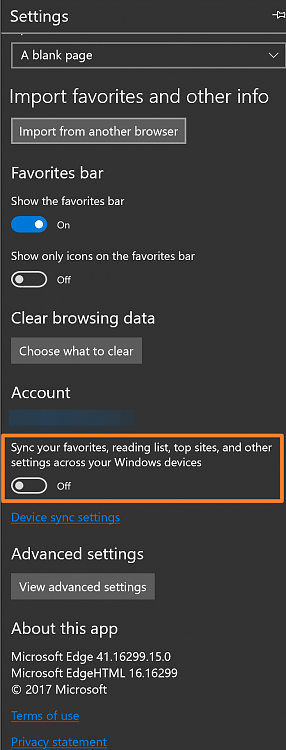New
#1
Edge is an utter mess for me
Just did a clean install of Windows with the Fall Creator Update because I had all types of weird Edge issues such as right clicking a link and not being able to copy it, performance issues where a page might freeze or an inability to upload images from my PC to places like here or even dpreview.com.
Anyway these and other weird issues caused me to do a clean install. Not only did the issues not go away they seemed to have gotten worse as I now get constant page not respondong issues, especially when doing a search in either Bing or Google.
See My Computer for system specs.


 Quote
Quote