New
#1
wlmail.exe - System Error
Hey , I have an issue I have no idea , what to do about it , I made a screen shot to show , what this all about .
I DO NOT USE URL's for my photos. I just have things on my desktop , or in folders in my photos .
I HOPE I CAN Share this screen shot so you will understand , what this issue is about
THANKS to anyone , who can help me with this to get it corrected.
t .
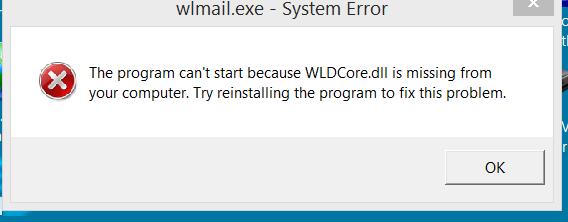
Last edited by Brink; 16 Oct 2017 at 15:48. Reason: Moved to new thread


 Quote
Quote