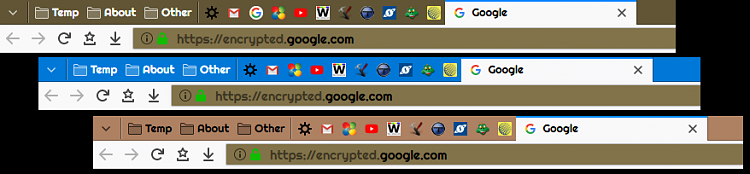New
#1
Quirks with recent Firefox v56 update...
Has anyone noticed the generic look to the Folders in the bookmark app?
I don't mind that, but you'd think that after all these years they'd make the app itself bigger.
One other quirk; When I updated my machine in specs, the Options app had an unresponsive General tab I had to use a different setting in about:config to get it back, what the setting change does is revert back to the old layout, this is what I used:
This all became a moot point when I created a new profile so I have a problem in the default profile. I'm waiting for v57 to come out and see if it corrects the problem with the default profile if not I'll reset the preference and test.If you also want to get classic preferences page back, check out following steps to learn how to bring back classic preferences page in Firefox:
1. Open Mozilla Firefox and type about:config in the addressbar and press Enter. It'll show you a warning message, click on "I accept the risk!" button.
2. Now type organization in Search filter box and it'll show result in the window.
3. Double-click on browser.preferences.useOldOrganization preference and it'll change its value to true. Alternatively, you can right-click on the preference and select Toggle option.
Source: https://www.askvg.com/firefox-tip-re...ferences-page/
I had no problems with my FF/win7 machine.


 Quote
Quote