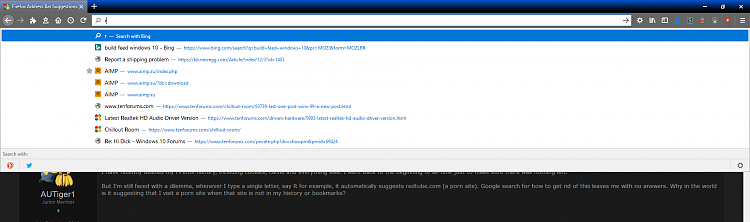New
#1
Firefox Address Bar Suggestions
I have recently deleted my Firefox history, including cookies, cache and everything else. I went back to the beginning of all-time just to make sure there was nothing left.
But I'm still faced with a dilemma, whenever I type a single letter, say R for example, it automatically suggests redtube.com (a porn site). Google search for how to get rid of this leaves me with no answers. Why in the world is it suggesting that I visit a porn site when that site is not in my history or bookmarks?


 Quote
Quote