Outlook New E-mail Icon doesn't show in Systray (Notification Area)
-
Outlook New E-mail Icon doesn't show in Systray (Notification Area)
Windows 10 Enterprise - not sure of build.
Outlook 2016 - MSO (16.0.8326.2073) 64-bit.
Everything was working Thursday 9/14/17 and not working today 9/18/17. Not sure what updates might have been applied.
For clarification, I am talking about the icon in the Systray, not the taskbar icon and not the Action Center - although I don't get Action Center notifications either.
Issue is similar to this, but it is NOT the taskbar icon ... Microsoft Community
Re-booting did not help.
Just re-read the link I posted and he said the taskbar icon was not changing, but the notification area worked. I have the opposite problem (Well, Outlook isn't pinned to the taskbar, and I'm using small icons, so I don't know if the taskbar icon is changing or not ...)
-
-
![]()
Hi TigerHeli. Welcome to the TenForums @TigerHeli
Check your Windows update history, you will likely see one there for Office. I saw them last week for two different versions of Office. If the items below don't address then you could look at uninstalling. Create an Image with a tool like Macrium Reflect so you have a plan B before you back out updates and create a Restore Point.
As a possible fix, just in case this setting was changed.....
If you right click in a clear area of the task bask you get a menu. Right at bottom, click Taskbar settings.
In window that opens scroll down to "Select which icons appear on taskbar". I know you want systray but all the names have confused the mere mortals. Click on Select......
If Outlook 2016 generates or uses an Icon in the systray area it should be on this list. You can force to ON so it isn't hidden.
Next thing to check, open Outlook. Click on file, click on Options, in the left column click on Mail. Scroll down on right looking for the heading "Mail Arrival". There is a check box to display envelope in taskbar, which I think is systray because that is where mine shows.
Ken
-
I've never seen an Office update in my update history.....ever! I always have to manually update my Office suite (Office 2016 Pro Plus).
I've done at least a half a dozen clean installs of my Windows 10 Pro (retail) since I've had it and it never showed an office update in the windows update history.
-
-
Okay not an Office Update but security updates related to Office. I should choose my words more carefully.
-
![]()
Thanks - more info ...
I'm really familiar with Windows XP. I've used Win 7 for a while, and I've used Win 10 for only a month or so, but I'm moderately PC literate.
Check your Windows update history, you will likely see one there for Office. I saw them last week for two different versions of Office. If the items below don't address then you could look at uninstalling. Create an Image with a tool like Macrium Reflect so you have a plan B before you back out updates and create a Restore Point.
I'm not sure how to check Windows Update history.
This is a work computer and I don't have admin rights or the option to uninstall updates or image the hard drive.
I mentioned something to our IT support department, but I thought I would get faster and more accurate help here.
As a possible fix, just in case this setting was changed.....
If you right click in a clear area of the task bask you get a menu. Right at bottom, click Taskbar settings.
In window that opens scroll down to "Select which icons appear on taskbar". I know you want systray but all the names have confused the mere mortals. Click on Select......
If Outlook 2016 generates or uses an Icon in the systray area it should be on this list. You can force to ON so it isn't hidden.
I checked that menu item previously. From what I can tell, this is similar to the WinXP menu that you got when you right-clicked and selected "Customize" in the systray - except that had the option to hide, show briefly, and show always an icon. Win 10 just has ON ("Always Show") and OFF ("Show Briefly").
The problem (which was an issue with WinXP also) is there is an outlook icon and it is in the Systray, but there is no "new unread mail" icon, so there is no way to select it.
And as I understand Win10 - this menu wouldn't make the icon appear - it can't be permanently hidden. Setting it ON in this menu makes it permanently seen and setting it OFF sets it so it is only visible when I click the up arrow. I've found that if I drag the icon to or from the hidden (up arrow) portion of the Systray, it does the same thing.
Next thing to check, open Outlook. Click on file, click on Options, in the left column click on Mail. Scroll down on right looking for the heading "Mail Arrival". There is a check box to display envelope in taskbar, which I think is systray because that is where mine shows.
I looked there and that box was checked. I unchecked it, closed Outlook, re-enabled it and closed and opened Outlook and nothing changed.
More info - "I" personally haven't made any recent changes to the system. Not sure what might have been done in the background by Windows or our IT staff.
New mail icons were appearing last week.
As far as I can tell, I am not getting ANY notifications of new mail. Having said that, I use small taskbar icons and don't have Outlook pinned, so I wouldn't see the taskbar change, I think I have desktop notifications turned off, I don't use the speakers, so I wouldn't hear Play a Sound if that were enabled. I previously hid the Action Center, but I turned it back on and don't see any notifications there.
If I go to Settings - System - Notifications and Actions: I have "Get Notifications from Apps and other senders" ON, and "Outlook 2016" ON, but I don't get notifications. "Skype for Business 2016" is off, but when it was on, I got notifications, and ErgoSuite doesn't have a menu setting, but I get notifications from it, so some notifications are working.
(Also - I prefer NOT to get notifications other than the systray icon - but I am trying to point out that I don't seem to be getting ANY notifications (from Outlook) ...)
-
Your Windows update history
Start => Settings => Update and security
Right near the top of right hand side, it says when it last checked for updates and should be a link right below, "Update History"
So if you turn on Notifications from apps and then scroll down to disable the ones you don't want does Outlook notify. I guess the questions should be is Outlook 2016 even on that list of apps that could notify.
Ken
-
![]()
Okay - update history is odd. I installed Office 365 on 1-Sep and it was working until 14-Sep. On 11-Sep, there was a Security Update for Microsoft Office 2010 (KB3213624) 32-Bit Edition, and on 14-Sep there was a Security Update for Microsoft Office 2010 (KB4011055) 32-Bit Edition and a 2017-09 Cumulative Update for Windows 10 Version 1607 for x64-based Systems (KB4038782). I suspect one of the last two caused the issues based on the timing, but I'm not sure why Security Updates for Office 2010 32-Bit were successfully installed when I am running Office 2016 64-bit.
I guess I didn't explain myself clearly enough above:
Under Settings-System-Notifications and Actions:
Get Notifications from apps and other senders is ON.
Get Notifications from these senders:
Audio - ON.
OTEDITTRAY - OFF
Outlook 2016 - ON
Security and Maintenance - ON
Skype for Business 2016 - ON
Software Center - OFF
Outlook 2016 is available and turned on, but I don't get notifications - but I do from Skype if I enable it, and I do from ErgoSuite, even though that is not selectable.
Under Settings - Personalization - Taskbar - Select which Icons Appear on the Taskbar:
Outlook 2016 is OFF.
Turning it on moves the icon next to the clock instead of near the up arrow, but there is no "You have unread mail" icon to select, which I would like to turn on.
-
Did you do this:
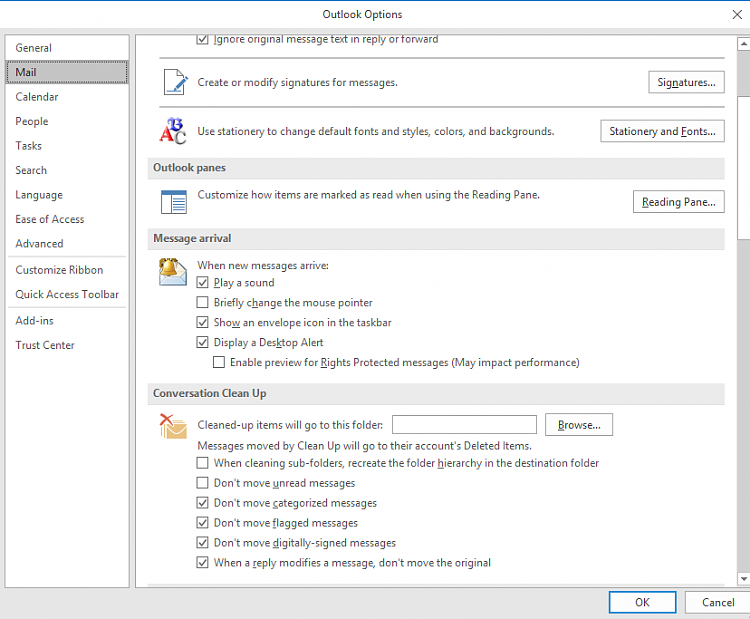
-
-
So if you turn on Notifications from apps and then scroll down to disable the ones you don't want does Outlook notify. I guess the questions should be is Outlook 2016 even on that list of apps that could notify.
Ken
Yes it is there.
Attachment 154166
Also, if it's any help, I have W10 Pro with Outlook 2016 as part of the Office suite. There is no icon in the systray until Outlook is open. I get email notifications via Action Center.
To update Office:
Attachment 154167
-
Did you do this:
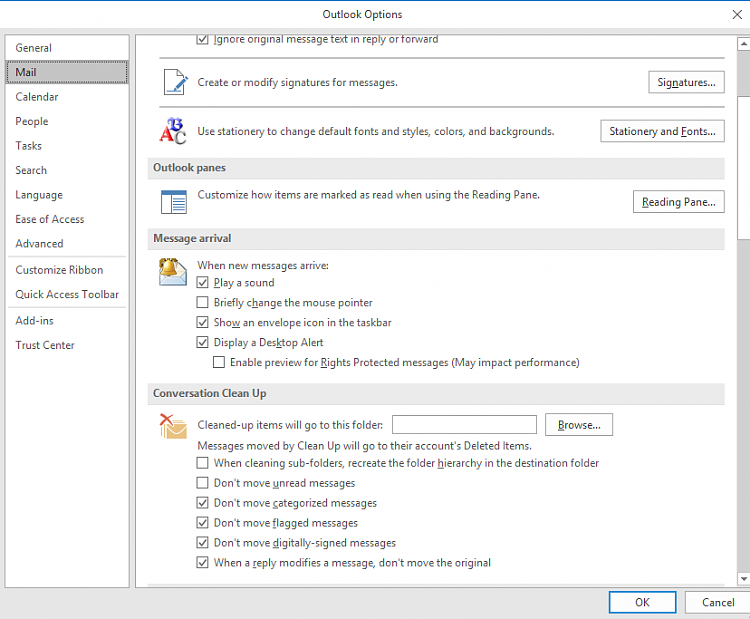
Yes. Found something helpful though. I enabled Play a Sound and Briefly Change the Mouse Pointer along with Show an Envelope and Display a Desktop Alert.
I use a custom mouse pointer, so I wasn't sure that would work, but I'm not getting a sound on new messages either.
So I am not getting ANY new E-mail notification anywhere - which to me implies it is either an Outlook 2016 or a server issue and not a Windows 10 issue. (I still want a solution, though).
@HippsieGypsie - I'm confused, are you trying to help me with my issue, or are you having the same issue on your system?


 Quote
Quote