New
#1
How to RESTORE Internet Explorer 11 settings, not reset
hello community,
I use Internet Explorer 11 to access my employer's intranet site to upload information and docs. when I logged in, all the 'Explanations' were hidden and I had to click on 'See Explanations' to reveal them - see image 'Capture 1'.
capture 1
Windows 10 performed an update this week and now those 'Explanations' are visible seemingly by default - see image 'Capture 2'. This has resulted in a long scroll down the page.
Capture 2
is anyone able to explain how to RESTORE IE11 settings to the way they were before the recent Windows update - noting that Resetting them does not return the screen presence the way they were (EG Capture1)?
moving forward, is there a way I can save IE settings in case this happens again?
thanks a lot for your help.
PS: Edge and Chrome have always defaulted to Capture2 style, which is why I have chosen to use IE11 for work use.

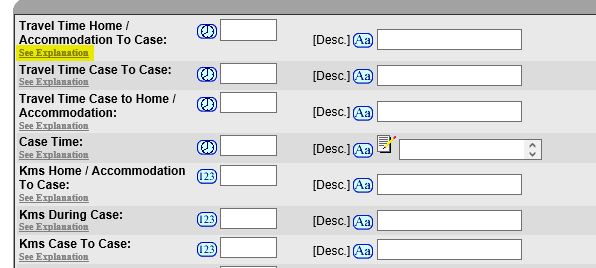


 Quote
Quote