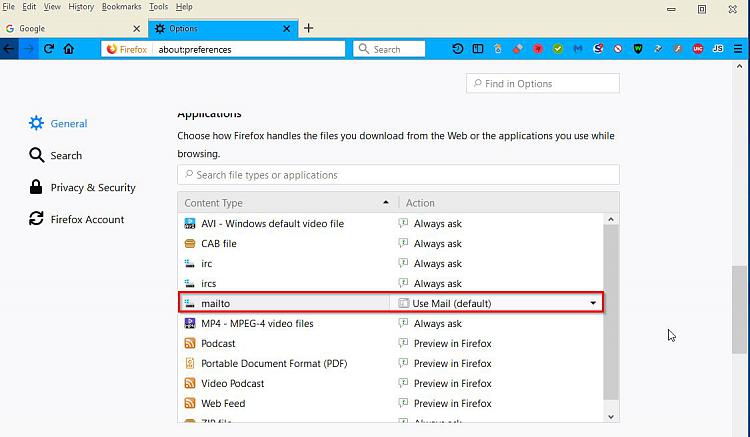New
#191
With a default installation update addons should check daily but there will be no addon updates if none are available.
Regarding program updates - tested on my work machine using "Use a background service to install updates" and "Automatically install updates (recommended)" works to install program updates. The only notification being on launch when a program update is installed.
I suppose that security software, HOSTS file or Firewall could interfere with updates.


 Quote
Quote