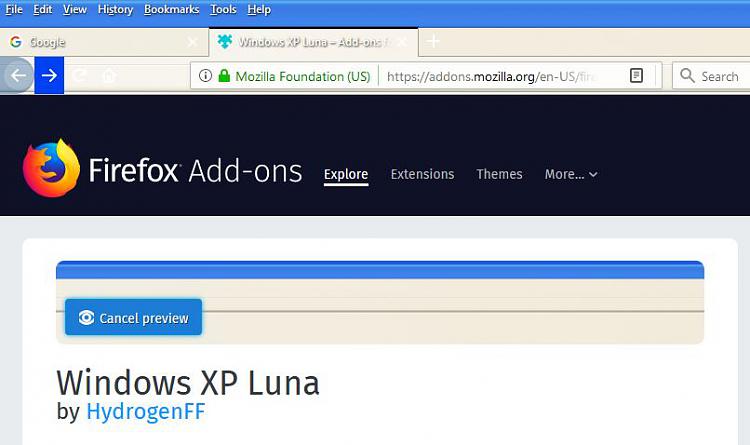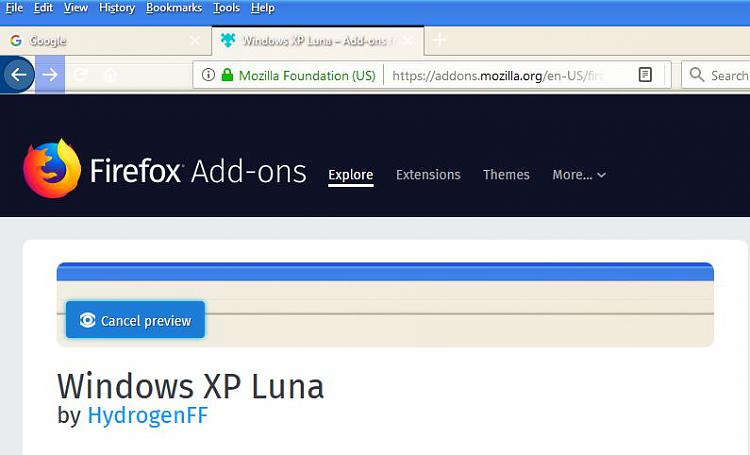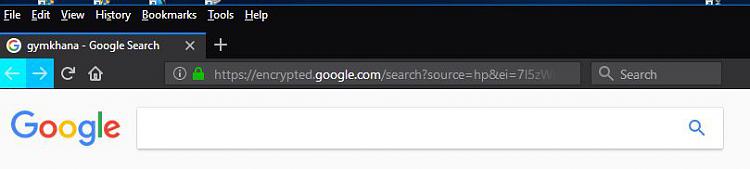New
#151
Well the theme is very basic. If you look here:
Then make a copy of the file and rename it with the .jpg extension you can see that it just overlays an image.
It doesn't make any other modifications so I wouldn't expect the developer to update it.
Maybe you could find another similar theme?
How about this one?
https://addons.mozilla.org/en-GB/fir...ht-blue-theme/



 Quote
Quote