New
#141
Just a note to say that crashreporter.exe is reinstated after applying a Firefox update. You can just check for it and delete it again.
Just a note to say that crashreporter.exe is reinstated after applying a Firefox update. You can just check for it and delete it again.
Another tip. If Firefox launch becomes slower over time you can defrag it's profile databases.
See: SpeedyFox - Boost Firefox, Skype, Chrome, Thunderbird in a Single Click!
I run this every few days. Or if you have Ccleaner installed the "Compact Databases" option does the same thing.
Jesus, thats a lot of addons. It actually seems like you have a lot of duplicate addons installed, perhaps you should try a fresh installation of firefox?
Last edited by Cerawy; 17 Jun 2019 at 04:40.
Maybe it looks like two user accounts? How many users are logged in?
Or maybe two FF Profiles. Run the profile manager to check.
Use the Profile Manager to create and remove Firefox profiles | Firefox Help
.
.
OK, I did that, but I might have messed up big time. . . .
.
.
What happens now??.. .
. .
Lol. . . that was just a joke everyone (I think?).
All seems OK now, and thanks for the help. . . .
BTW, most of you likely know this, but you can get the robot deal by typing about:robots into your address bar and then hitting enter. . . .
I have it bookmarked. lol
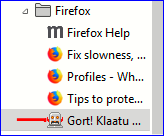
Last edited by KCR; 31 Jan 2018 at 02:13.
Well, it used to work flawlessly, but there was an update some time ago that made some changes to the user interface, which broke the windows xp luna theme. It also seems like the theme hasnt been updated for almost a year, so i guess the only way to fix it is to get in touch with the responsible developer?
Last edited by Cerawy; 17 Jun 2019 at 04:44.