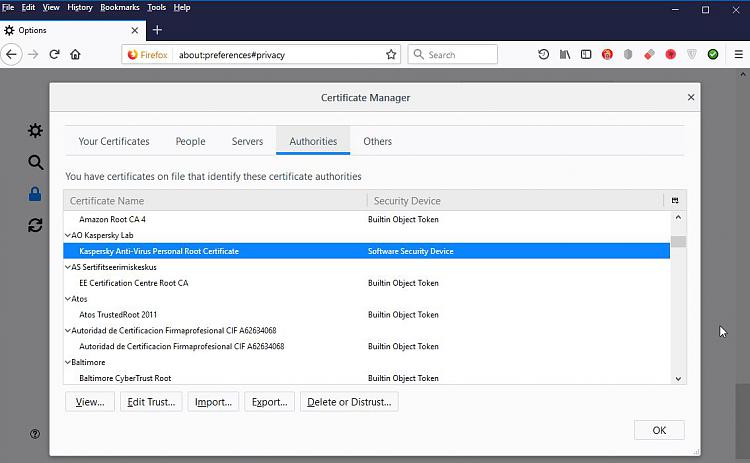New
#101
problems with Firefox and Chrome
-
-
New #102
-
-
New #104
Alright, so far theres no lag after i have installed firefox quantum.
Also, does anyone know how to get rid of the message that says firefox has blocked the acces to this webiste?
It happens with harmless websites, and you have to click on add an exception to get access to the website.Last edited by Cerawy; 16 Jun 2019 at 16:15.
-
New #105
Great. You know there was an update released today I think? Installed okay for me but I still made a profile backup before updating.
-
New #106
Last edited by Cerawy; 16 Jun 2019 at 16:16.
-
New #107
What was the update?
Firefox â Notes (58.0) â Mozilla
-
-
-
New #109
-
New #110
Related Discussions

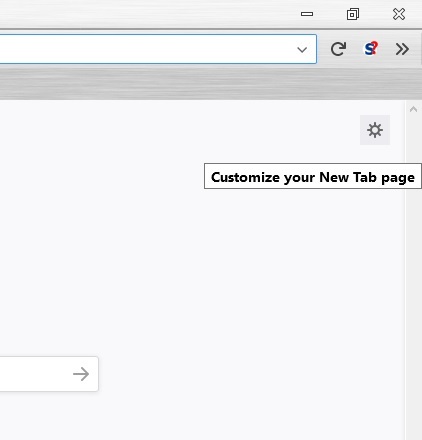

 Quote
Quote