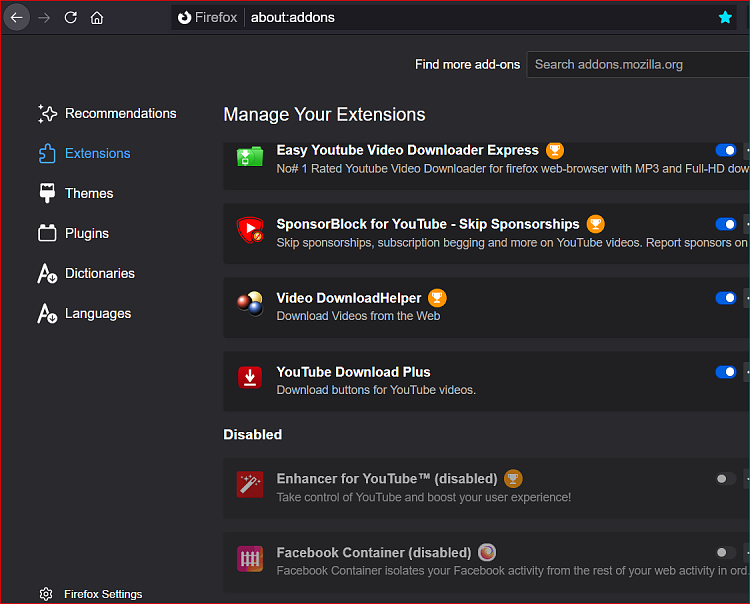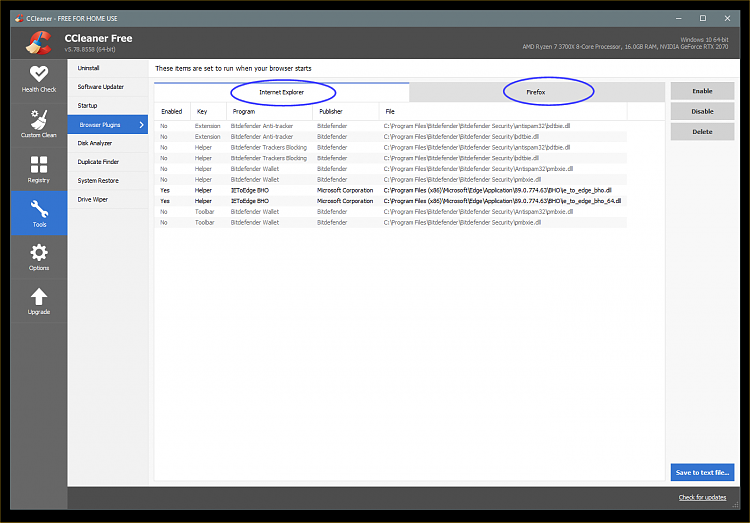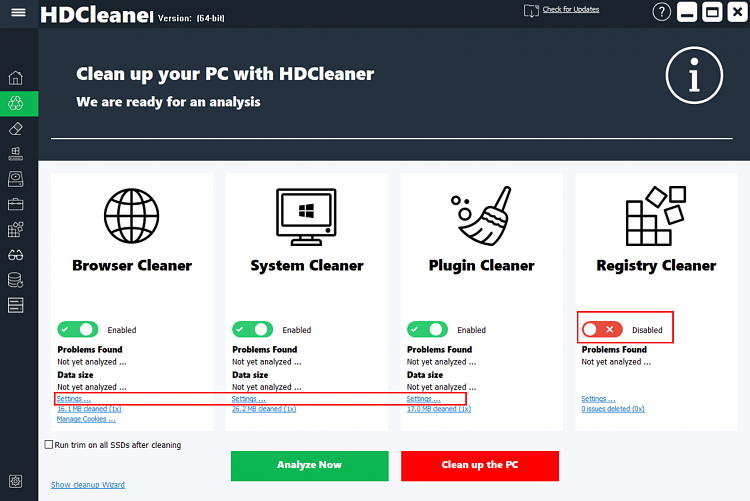New
#381
Is it possible to somehow configure firefox, so that it only suggests logins to websites, that has been saved in the browser? If i try to sign into a website right now, firefox will suggest various, unrelated logins to websites that i have previously been using. I only want firefox to suggest logins that has been saved.


 Quote
Quote