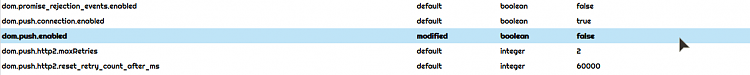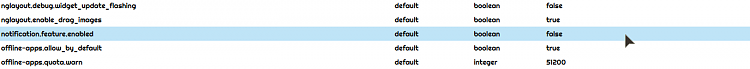New
#31
My suggestion to test using a new Firefos profile to determine where his problems comes from was a lot better than yours (Do nothing). This thread is about his Firefox issues and not about how great Firefox works for you. Testing using a new profile is a tool we have available for diagnosing and fixing problems, it usually works.
Bo


 Quote
Quote