New
#371
problems with Firefox and Chrome
-
-
New #372
-
-
-
New #375
-
New #376
Does anyone know how to disable those annoying small popup videos with a miniplayer that appears in the bottom right corner? Also, does anyone know how to get rid of screen tearing from videos in firefox? If i watch a video on youtube, i get some really bad screen tearing sometimes. I have enabled just about all the different types of v-syncs for firefox in nvidia's control panel, but it doesn't seem to do much of anything.Last edited by Cerawy; 20 Mar 2021 at 10:42.
-
New #377
Have a read:
How to Fix Screen Tearing - Appuals.com
As suggested try another browser first to see if you get the same problem.
-
New #378
Did you get an answer, yet ?
If not, and you're talking about this. . .
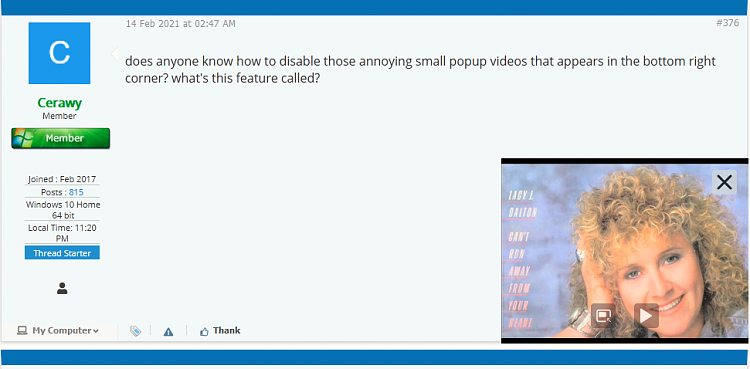
Here's the answer. . . .
About Picture-in-Picture in Firefox | Firefox Help
-
-
New #379
Yes, but the link in your post tells how to get rid of screen tearing from games, it's the screen tearing from firefox that i want to get rid of. I checked with chrome, it's a problem with that browser as well.
@KCR Yes, that's the problem im talking about, sadly i have already tried disabling picture in picture video controls from firefox, but they still appear sometimes.Last edited by Cerawy; 03 Mar 2021 at 22:21.
-
New #380
Does anyone know how to prevent firefox from suggesting logins that hasn't been saved in the browser? For example, if i want to login to this website, firefox sometimes suggests various logins to many other websites. Is it possible to configure firefox so that it only suggest logins that has been saved and stored in the browser? Also, i have swapped to waterfox as of lately.
Related Discussions


 Quote
Quote