New
#341
problems with Firefox and Chrome
-
-
New #342
Not quite, but in Firefox you can selective delete data for individual sites or a selection of sites. In Options > Privacy & Data scroll down to Cookies and Site Data then click Manage Data... Select all the sites you don't want, then click Remove selected. However, it can take a long time to work through the list to select the ones to delete.
I don't use my browsers' own options to clear cookies, I use CCleaner. That can clean cookies across all browsers at once and does have the option to create a whitelist of the sites who's cookies you want to keep.
-
New #343
Yes, i know that you can sit and delete all websites that you have visited manually, but to be honest that's just way too time consuming of a process.Last edited by Cerawy; 04 May 2020 at 04:45.
-
New #344
-
New #345
Bree, i think you are mixing cookies with browsing history. Cookies are responsible for saving your logins to websites, while browsing history is a history of previously visited websites. It's the browsing history im asking for specifically. I hope this clarifies it.
-
New #346
Suggest that you try Cliqz
Cliqz Browser: How Does the Automatic Forget Mode Work?
So use forget mode for everything other than sites that you want to keep history for.
-
New #347
it seems like the problem with addons not automatically updating has solved itself.. i just got a message that says that https everywhere has updated itself.. that being said, its a bit annoying to have firefox open a new tab and tell me that an addon has been updated everytime one of them has been updated.. is it possible to silently update my addons without having firefox open a tab and tell me that they have been updated?
-
New #348
Firefox itself is not doing that, the specific add-on is. I've just been thru every option for HTTPS Everywhere, and there is no option to stop that. Go to the author's page and ask him to consider not screaming at us when he updates.
I agree it is a rather abrupt, full page, in-your-face announcement.
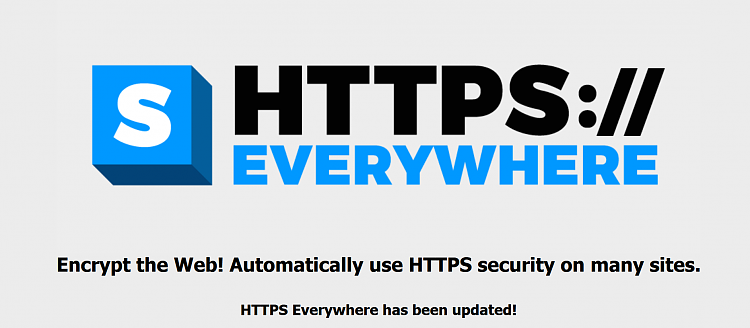
-
-
-
New #350
thanks for the heads up callendar
I think i may have found solution to the issue with firefox getting rid of websites you want to keep after clearing your browsing history
if you bookmark your most important websites, firefox will actually remember them after clearing your browsing history
its probably not what i want, but its an okay solutionLast edited by Cerawy; 24 May 2020 at 11:16.
Related Discussions


 Quote
Quote
