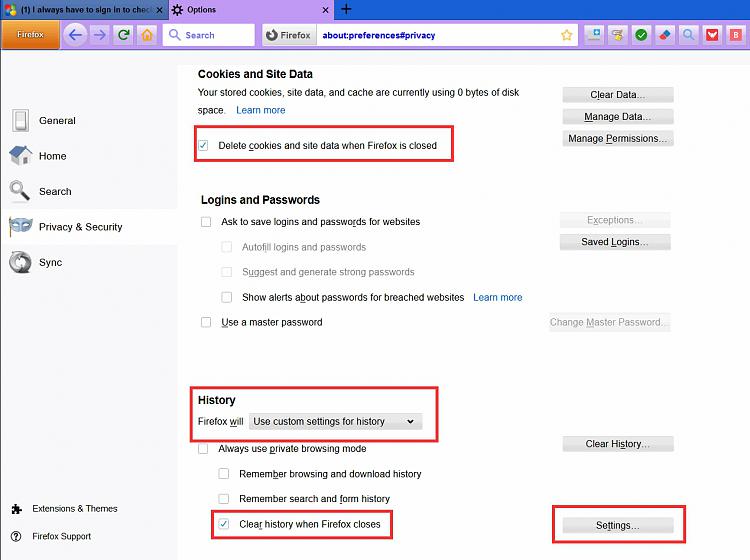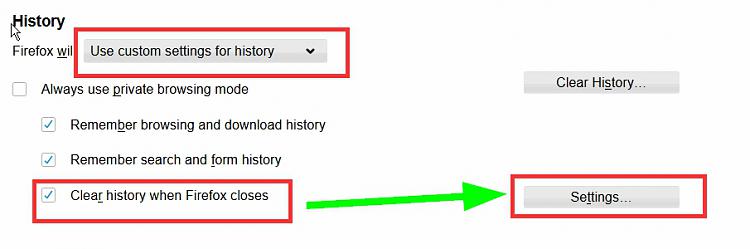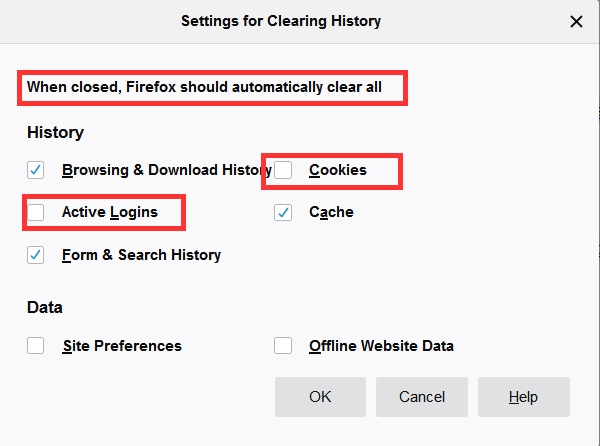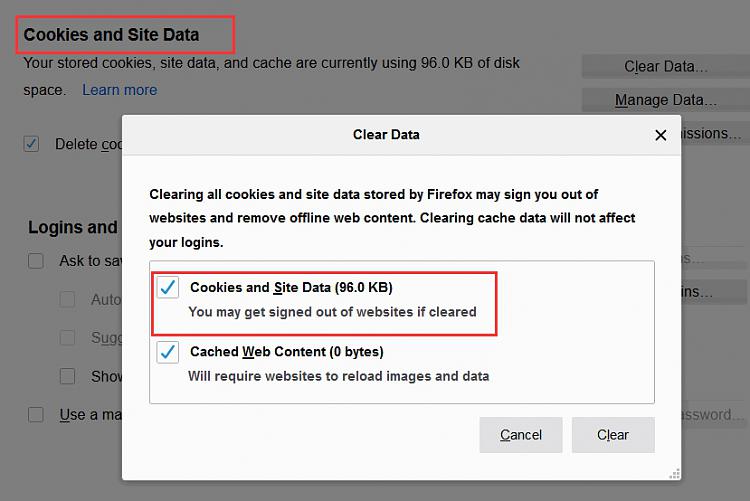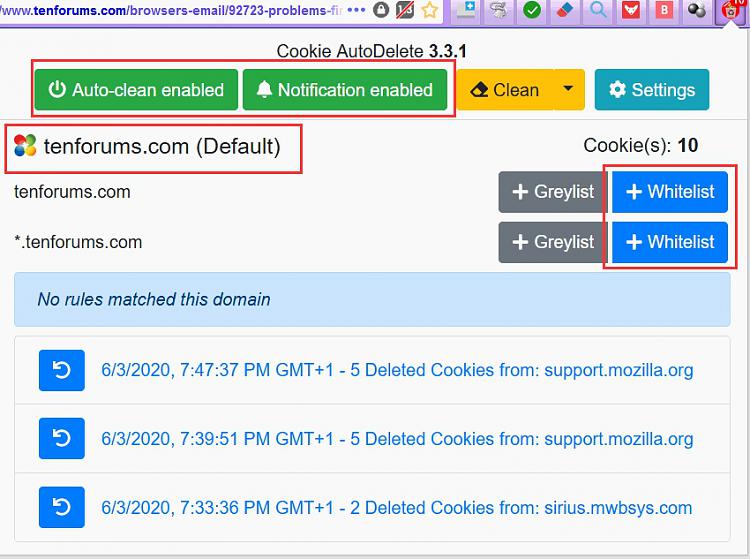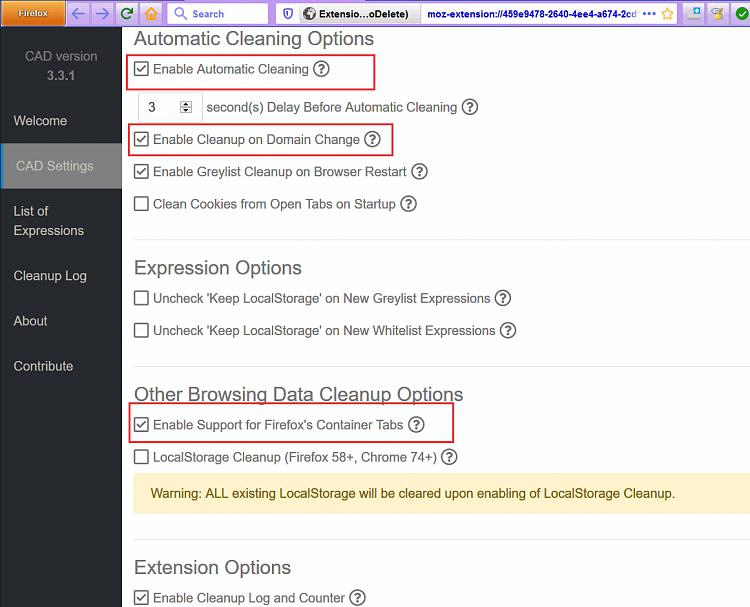New
#351
i have been using the solution with bookmarks for a while and it works well..
but i still got a problem with cookies
clearing cookies means that i have sign into various websites again
i have tried the solution with ccleaner, but it doesnt seem to work properly


 Quote
Quote