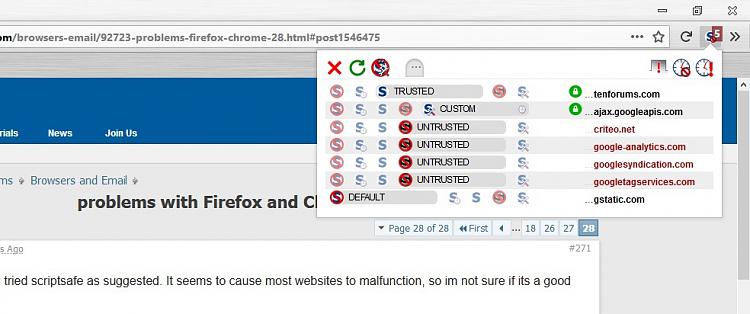New
#251
Im not sure if making the websites dark is what i want, but i have installed your addon, so lets see if it works.
I should probably also point out another example. If you go to a website such as facebook, theres a popup message telling you to register everytime you visit. I want to disable those type of popups as well.
Last edited by Cerawy; 18 Jun 2019 at 05:24.


 Quote
Quote