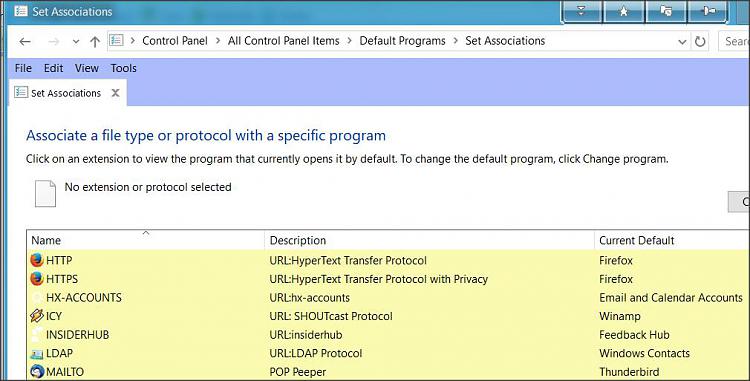Windows 10 EMAIL APP when I clik on a email LINK in a web site/page,
-
![]()
Windows 10 EMAIL APP when I clik on a email LINK in a web site/page,
unlike Win 7, it does not open my browser, open my YAHOO email link, then PASTE the email address in that link in the COMPOSE box. ONE STEP, IT DOES ALL THE WORK.
Win 10 ANOTHER MATTER: IT starts some window/PAGE/APP labeled as "INBOX YAHOO" that is a want-to-be email agent.
I DONT WANT the inbox but to send an email which it has no commands to to so.
So, I have to:
copy /cut the address as it did plug it in its TO: box.
Start my browser,
Start Yahoo
Paste the address into Yahoo. then can rock & roll..... LOTS of wasted efforts ..
Have tried to get help from SUPPORT.MICROSOFT.COM" = Useless.
If you used Win 7, had to use a link for an email instead of the "words" ..., "COPY-ABLY ADDRESS" you may know the problem.
Of course, if not a link, you copy/paste yourself, but those "links" are "cute" but not practical for Win 10 they HIDE the actual email address.
Why Win 10 wanted to change that I have no clue as Win 7 does this problem, PERFECT.
Why Win 10 wants to be a "go between" which makes us use its app and is useless, and has no ability to send the message? I have no clue either. Maybe it was "busywork" for the programmer.
ANY one fix this double, triple work Win 10 gave us?
-
-
I don't know myself (but see below for what I've found for you) how that should work with browser based email, which I only use if I have a problem. I can confirm it works properly with an email client:

There's the hyperlink on the page, and Thunderbird correctly launched with the email address.
You may wish to check how your email client (browser) is specified- and how that protocol is handled.
See Mailto
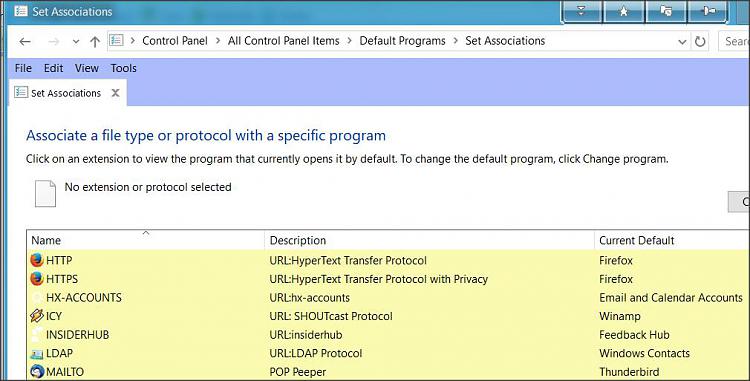
As I say, I've no idea myself how that would work with a browser.
A search for
mailto yahoo
offers
https://help.yahoo.com/kb/SLN24051.html
Make Yahoo Mail the default email in Windows or your web browser
When you select a primary "mailto" email in your browser, that email program will be the one that opens whenever you click a "contact us" link. You can change your browser or Windows settings so that Yahoo Mail is the one that automatically opens.
Set up in Chrome
Set up in Firefox
Set up in WIndows 10
-
"unlike Win 7, it does not open my browser, open my YAHOO email link, then PASTE the email address in that link in the COMPOSE box. ONE STEP, IT DOES ALL THE WORK."
What email client were you using in 7, Live Mail, Outlook or other ? On Windows 10 Mail app, the address link will open in your preferred email client. On mine, it opens in Thunderbird. Start with Settings/Apps/Default apps to see that the base settings are correct. If so, then dig deeper by following dalchina's settings advice.
But If you want to do this entirely on your browser, why not just read and write your yahoo! email on your web browser ? IE: Open browser, open yahoo! mail, click address or web links in message to compose, DONE. Or are you saying clicking an address link on a web page doesn't open yahoo! mail ? If that's the case, it's your browser settings.
-
-
Interesting in that it appears this customerizatin was needed in Win 7.
I had 7 from the beginning, DOS 1.0 to Win 10 all except skipped 8.
I do not remember ever having to do the before in any, it just seem to "work" if may have asked me for my email specs but did not know i was doing but 10 may do it at detail level.
Thanks.
-
Both of you.....thanks
will try to see if i can follow this procedure


 Quote
Quote