New
#1
Edge/Explorer freezes up windows when I plug in second monitor
Hello,
Every I plug in a second monitor, the monitor works, but then windows edge freezes up and creates a do-loop that prevents me from seeing the start menu or opening anything other than what is on the screen. I have looked at the event log and this is what it says:
MicrosoftEdgeCP.exe
11.0.15063.483
595f2577
ntdll.dll
10.0.15063.447
a329d3a8
cfffffff
00000000000000a5ef4
33b8
01d31ffca73261c8
c:/windows/systemapps/microsoft.microsoftedge_8wekyb3d8bbwe/microsoftedgecp.exe
Is there anything I can do to stop microsoft edge from creating this huge issue when I plug in second monitor?


 Quote
Quote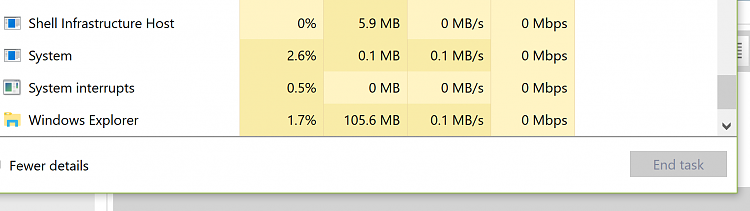
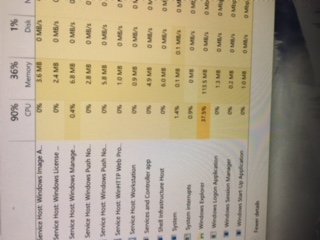
 signs in Device Manager prior to or after plugging in the monitor?
signs in Device Manager prior to or after plugging in the monitor?