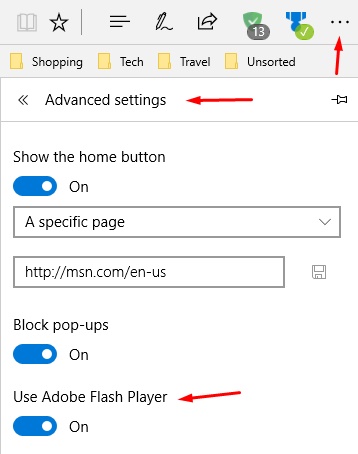New
#1
YouTube won't play on Microsoft Edge
I was trying to figure out why is YouTube not playing on the browser of Microsoft Edge. I have read different articles online trying to solve this problem. With Google Chrome YouTube is working with no problem but not Microsoft Edge. Is there a reason why can't YouTube run on the Microsoft Edge browser. I did try to fix one part and still the same. The one is from Microsoft Help. And here is below:
This might fix Edge as well. Not positive.
1: Open Internet Explorer.
2: Click the Tools button and go to Internet Options.
3: On the Advanced tab, browse to the Accelerated graphics section.
4: Select: Use software rendering instead of GPU rendering.
5: Click Apply & OK.
6: Restart your computer and test it.
I did check in the box with " Use software rendering instead of GPU rendering. Still no help.
What is the other alternative to fix this problem?
Thank you,
John


 Quote
Quote