New
#1
Gmail management
Windows 10 pro, Firefox 54 and 55 beta,
I'm trying to phase out my Yahoo email accounts. First step was importing then into Gmail.
So I now I have 3 Gmail accounts and 3 Yahoo accounts, all accessible from my primary Gmail acct.
I have a few things I would like to adjust/manage better.
1) My inboxes have become a messy mix of messages from multiple accounts, Gmail and Yahoo. For each inbox, I prefer only messages from that particular account.
2) When I send or reply to a message, I want be identified as coming from that particular account.
3) Is there a way to create "tabs" for an individual account, as you would for a category. I know I can do this from the sidebar, but if I had a choice that's the way I would like it.
4) One thing I liked in Yahoo mail was the "search for messages from this sender" button. Is there a convenient function like that in Gmail, other that doing a manual search. Also, I only want to have search results from that inbox, not from other inboxes or sub groups.
Maybe there an app for this kinda stuff?
thanks


 Quote
Quote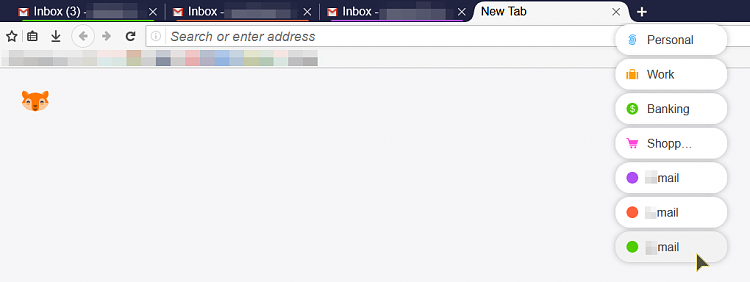
 but also a free lite version.
but also a free lite version.