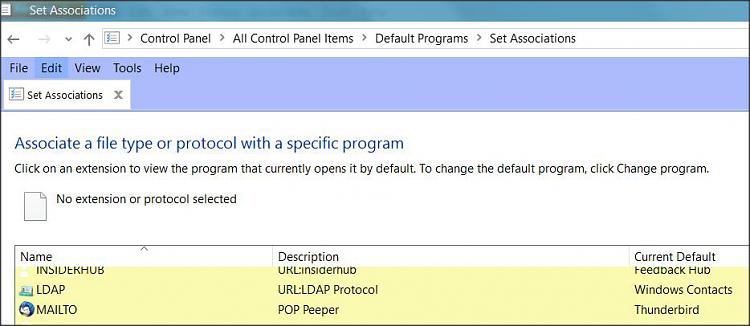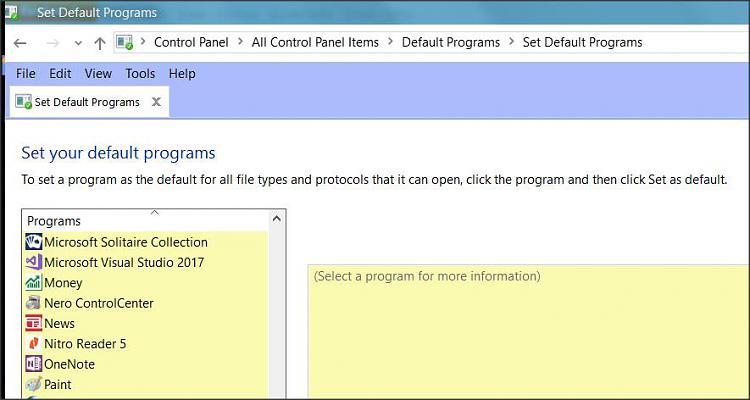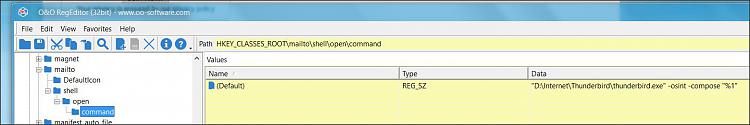New
#1
Default Applications - Can't select Outlook 2013
Hi,
I have Office 2016 but have to use Outlook 2013 due to Exchange limitations for my corporate email account
All works well except when choosing default applications the list only has Outlook 2016
This is a problem as I want to configure the MAILTO (URL:MailTo) protocol to Outlook 2013 (the version I use)
I can't have both versions running together so how can I edit the list/select Outlook 2013 when choosing the default apps for email/MAILTO?


 Quote
Quote