New
#11
Hi Fred.
If I could ask, when you say you can't add websites to the folders you imported from Firefox what error message are you getting?
Does Edge hang? Does it appear to work but when you go to use they are not there?
When you attempt to add a favorite to one of the folders and it doesn't work is anything being reported in the Event logs? (System, Security, Application)


 Quote
Quote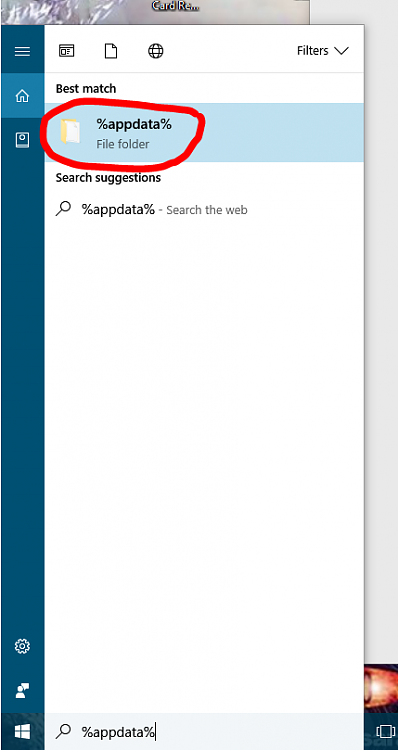


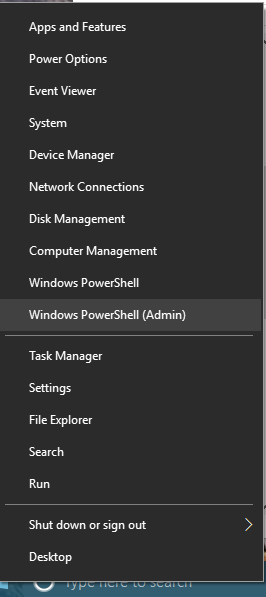

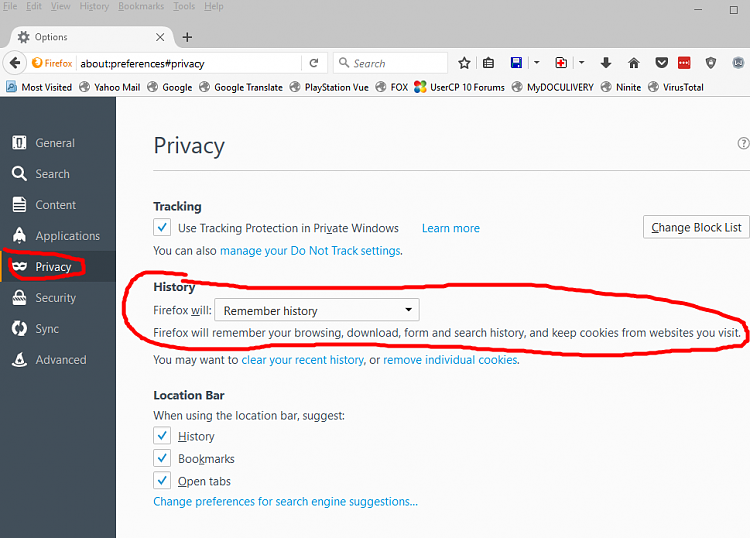

 Great! No problem at all. Glad it's working for you. Well, just bookmark this page in case you need it in the future.
Great! No problem at all. Glad it's working for you. Well, just bookmark this page in case you need it in the future. 
