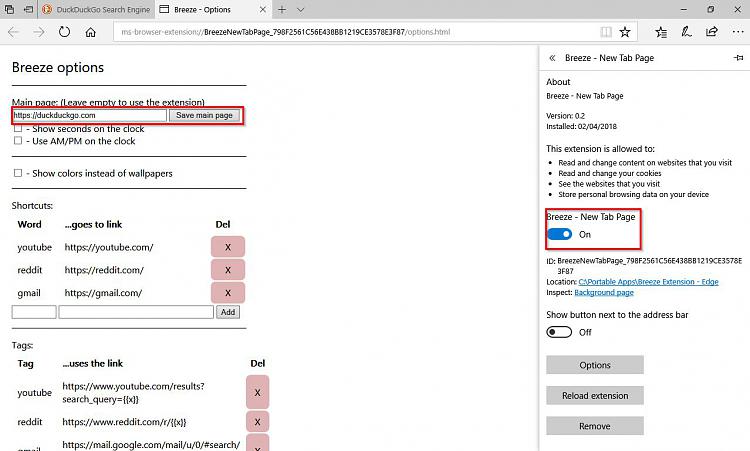New
#11
Seriously? Is there no registry setting or other edit for this? It is bad enough that the mouse scroll wheel constantly tries to scroll history but I have a Very specific page I want to open on any tab ad not have to choose afterward.
I am trying my best to give Edge a chance but I am missing CHROME more by the Minute...



 Quote
Quote