New
#11
"New tab" in Internet Explorer 11 - How to remove icon on tab
-
-
New #12
-
-
New #14
-
New #15
K, a couple users asked me for exact steps so, here they are: (refer to above screenshots if need be)
(Please Note: The file you'll be modifying is a System file, albeit only the image library part of the file, yet, ensure to follow the steps carefully)
• Download and install Resource Hacker
• Add Take Ownership to your right click context menu
• Download blank .ico file and save it to your Desktop

• You'll need to be signed on to your PC as Administrator
*Updated*
• Navigate to C:\Windows\SystemResources (Use extra caution when toying around in System folders!!!)
• find ieframe.dll.mun, right click and Take Ownership of it, then copy it to your Desktop
• on your Desktop, right click the copied ieframe.dll and choose Open with Resource Hacker
• In the RH window, expand the Icon Group tree and scroll down and click on 31062 : 1033, look on the right, make sure it's the image you want to replace,
• right click on 31062 : 1033 and choose Replace Icon ..., click on Open file with new icon..., navigate to the blank ico you downloaded and saved to your Desktop and select it,
click Replace on the lower right,
• on the Resource Hacker menu, click File then Save, it will save a modified copy to your Desktop as well as an original copy in case you want to revert changes, (save them somewhere safe). You can now close Resource Hacker.
• go back to System32, showing file extensions, you'll need to rename ieframe.dll to ieframe.old, click Yes on the If you change a file......, then merge the new modified one to the folder,
click Continue for Admin privileges, you'll end up with this:
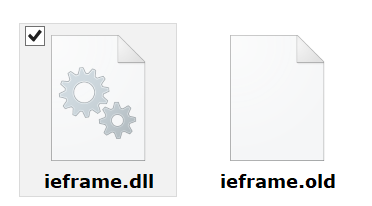
• Open Internet Explorer, the effects should be immediate.Last edited by Edwin; 03 Jan 2020 at 14:56.
-
New #16
Greetings all, and Happy New Year.
I'm on Windows 10 Home Edition 64-bit - Version 1903 - OS Build 18362.535
So, after updating to 1903 I attempted the above method to remove the starburst icon from IE11 new tab (which worked on 1709) however when I open "ieframe.dll" with Resource Hacker there is no Icon Group tree.
The following is what I see in Resource Hacker when I open ieframe.dll:
- - - Updated - - -
Can it be assumed that Microsoft made a change? Or am I overlooking an error on my end?
My utmost gratitude in advance for any guidance on the matter.
Many thanks.
-
New #17
-
New #18
Edwin - bless you.
Thank you very much! Happy New Year Good Sir.
-
Related Discussions


 Quote
Quote