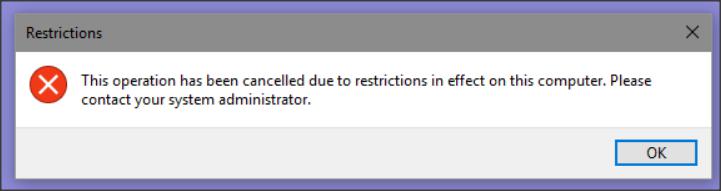New
#1
Disable Mail app via GPO
Hello,
In our environment we have the problem that the default association for the mailto: protocol is not consistently set to open Outlook.
So many users who click a mailto: link will be presented with the Mail app instead of Outlook.
Then they end up logging in their Office 365 account in the Mail app.
I can't seem to find the GPO to disable the Mail app completely.
I now ended up changing my default SCCM deployment to uninstall the Mail app but we still have about 1k devices with the app still installed.
Also, I'm pretty sure if we later this year start the upgrade to the latest W10 build the app will probably be installed again.
So, does anybody know how to disable this freaking thing via GPO?
Thank you


 Quote
Quote