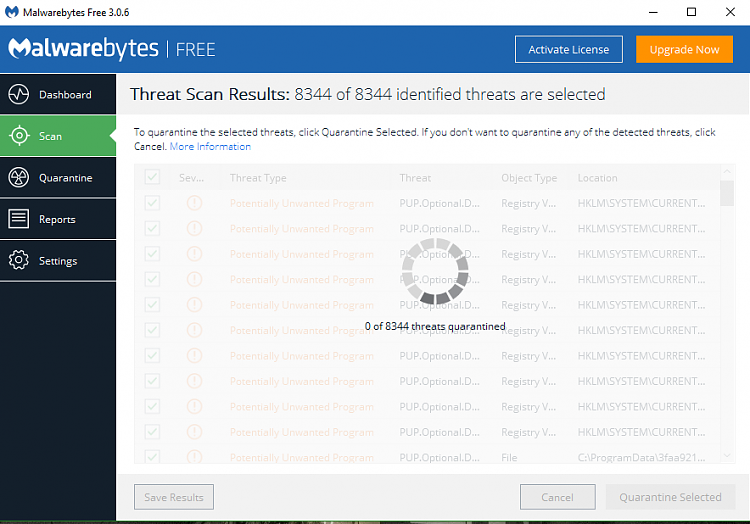New
#1
I have recently got this ad popping up on websites
-
-
New #2
You could try downloading MalwareBytes, Eset online scanner & Adwcleaner & also run your anti virus software to see if anything is found.
MBAM: https://downloads.malwarebytes.com/file/mbam_2x
Eset: Free Virus Scan | Online Virus Scan from ESET | ESET
Awcleaner: Downloads - AdwCleaner - ToolsLib
I've added version 2 of MBAM as it's still the most stable version - ver 3 has many problems.
-
New #3
-
-
-
New #6
Imo no MalwareBytes will find the same problems as the paid for version, the only difference is the paid version has auto protection so will catch anything before it infects your pc, ver 3 has combined MBAM & MB anti exploit so once the bugs are ironed out it'll give even better protection but the free version is still a manual scanner. There's usually a chance to try the premium version for 30 days (I thing it's 30 days) before deciding whether to purchase, it gives you all the features so may be something to consider.
MBAM isn't one of those companies where it scans for free but you have to pay to then clean anything it finds.
It is possible as Win defender & avast while are anti virus they do not scan for potentially unwanted applications nor potentially unwanted programs, No anti virus is 100% effective & usually free ones have a lower detection rate than paid av software.
-
New #7
PUP's detection is disabled by default in Avast and WD.
Enable or Disable Windows Defender PUA Protection in Windows 10
Turn On PUP Detection in Avast 2016 - YouTube
-
-
-
New #9
-
Related Discussions

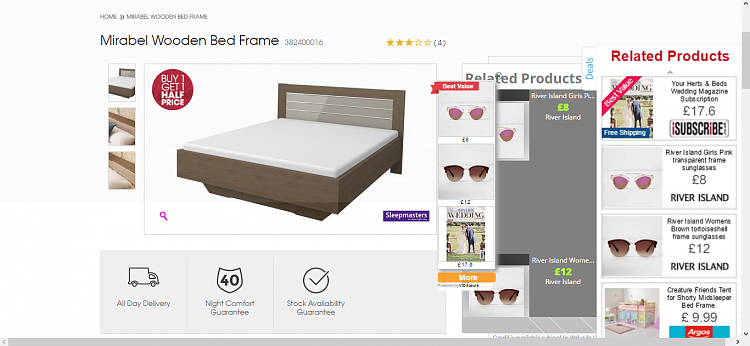

 Quote
Quote