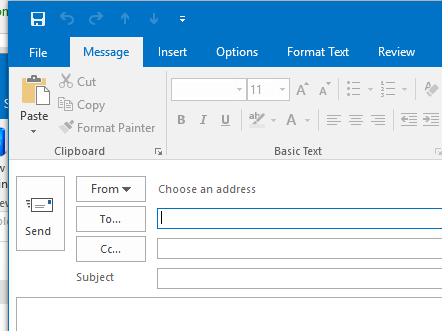New
#1
Outlook 365 forcing email account selection from multiple accounts
Hi
I have found some information with regards to Office 2016 (and others) which points to registry entries that do not seem to exist for me so wondering if the registry keys are in a different location for Office 365...?
Basically I will be taking on a job and have set up the existing domain/email account, with separate .pst file) in Outlook because I want to keep all this mail separate from my own personal email. So far so good.
I know (or have been lead to believe from what I have read) that Office will default to the receiving account for forwards and replies. BUT I want to make sure that when I start using the two email accounts together from within Outlook that I am forced to select one or other account for all new emails to ensure that I do not send 'business' emails from my personal account and visa versa.
Is this possible in Office365?
Thanks in advance.


 Quote
Quote