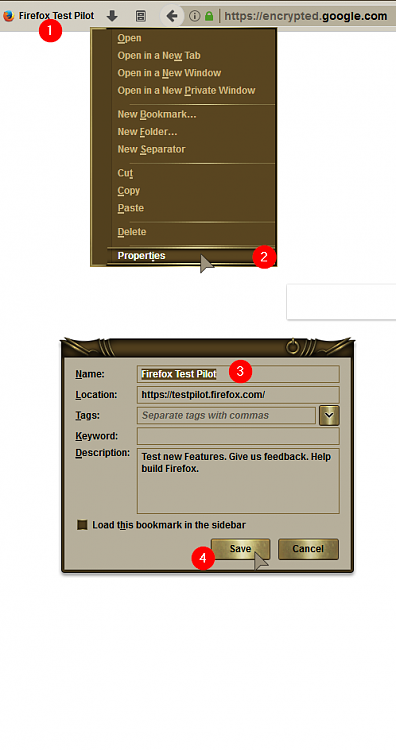New
#1
Farorites Bar In Firefox
How do you add a website to the favorites bar using an icon only in firefox? My existing favorites bar icons was imported from IE 11. Do I need to create an icon in IE 11 and then import it to firefox?
Last edited by rjordan393; 26 Feb 2017 at 11:33.


 Quote
Quote