New
#1
Microsoft Edge is missing
i installed the anniversary update in my pc, it was fine so i did the same for my laptop, but in the laptop , microsoft edge is now gone missing. if i go to the store it says edge is installed but it doesnt open and says find app in store.....
please help. i dont want to system restore or create a new user, i have apps like asphalt 8 which take long time to download......
This is repost of an old thread as i couldnt find any answer
this user told me to re register my apps by inputting
Add-AppxPackage -Path "C:\Windows\SystemApps\Microsoft.MicrosoftEdge_8wekyb3d8bbwe\AppxManifest.xml" -Register -DisableDevelopmentMode
into powershell
i kinda works. ie edge comes back but, after i shutdown and reboot it goes away again.
i Cant find any permanent solution
sfc/scannow doest give any good results either....
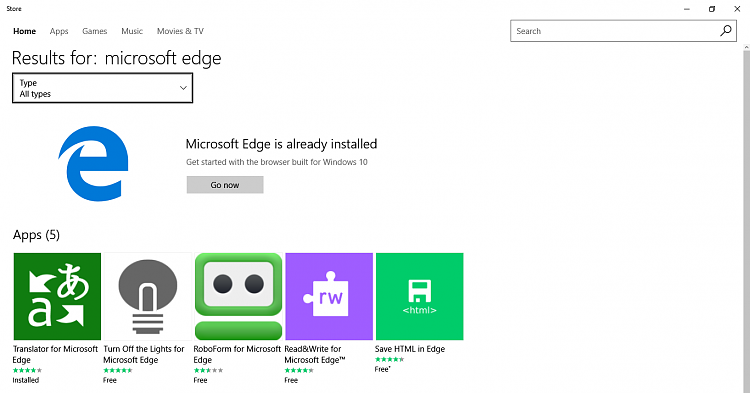



 Quote
Quote