New
#1
Firefox showing incorrect default home page on hosted domain --
Hi folks
I had a really annoying problem on Firefox but eventually easily solved -- on a hosting server I was getting the Hosting services "Parking" or sales page showing whenever I typed my domains default page instead of (currently) just a blank page -- the Hosting DNS's were all working correctly and the SOA / ttl records set just fine so no problem with Host DNS's.
On 5 other computers in the network the Blank default page was showing correctly but on the computer where I'm working to create content it always showed the wretched "Parking page" unless I followed the domain name with /index.html
The stupid reason was that firefox reserves around 350mb as cache by default for its web content -- this needs to be cleared -- not sure why it's not automatically clearing after the time expiration but it was a really irritating problem and so simply fixed once you knew where to look -- nothing actually to do with clearing DNS caches etc
You need to go into Settings --->preferences--->advanced and manually clear cached web content. You need to do this if you are making changes to the web content on your site frequently.
I know I should test the web on a local computer first but I wanted to ensure all the network pieces were working correctly so later if something wasn't working I'd know it was web content rather than the Network infrastructure.
Simple once you know - but it was annoying while it lasted since Edge / IE11 and Chrome all showed correct home page -- but firefox kept coming up with the initial hosting servers "parking" or "sales" page instead of mine !!!!
Anyway hoping this little tidbit will help other people experiencing this type of problem.
Cheers
jimbo

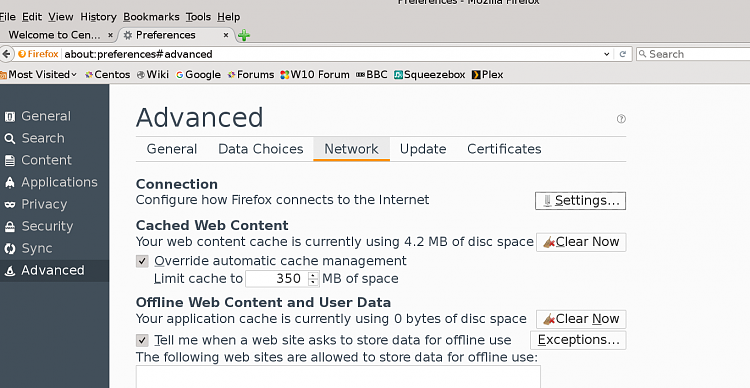

 Quote
Quote