New
#11
Having trouble with emails sent directly from a website
-
-
New #12
Thank you for that snip tip..hahahaha
And thank you for spending so much time on this
-
New #13
Do you have Office 2016, 2013, 2010 or 2007 installed on that machine. You would be using Word or Excel, maybe powerpoint?
Do you have Office 365
-
-
New #15
Going out to do my barn chores. Will be back later....thanks again.
-
-
New #17
I use my browser to go to Outlook.com.....didn't realize I had to set anything up on Office Outlook 2016. Maybe I should look into that.
-
New #18
Yes. So it has been opening Outlook 2016 and because it is not setup nothing is sent. It is strange that it is not giving you an error. I tried it on one of my machines and it says a profile has not been set up so I actually can't go further. Yours is actually presenting the "Compose" window, may be you started a setup and didn't fully complete. I think you said you start to type your friends name and it populates. Interesting.
Outlook 2016 works nice but it is not for everyone. If you start to create your own "Personal" folders then you have to keep them backed up, so keep your folders within your outlook.com account when using Outlook 2016. If you create in Outlook 2016, under your outlook.com account, it will show up when you use your browser. Always watch within Outlook 2016 that you use the contacts, calendar etc from your Outlook.com account as well.
If you set up a profile and use your outlook.com account as one of your mail services Microsoft has really automated the setup as an Exchange account, so not POP or IMAP. It keeps everything in sync.
At least now you know why your emails aren't going anywhere.
-
-
New #19
I went in to Outlook via the program rather than my browser. I found all the emails that were never sent sitting in my outbox. The other thing I noticed is that the outlook button on the bottom of the screen has a warning symbol. I believe it is telling me that I am not connected. I did go into "send/receive and clicked on "work offline" and then clicked on it again. It will connect me, but only briefly.
I was able to open the email and resend them........but they still didn't go to the recipient, they just disappeared and then outlook would not let me open anything else. It would give me this.
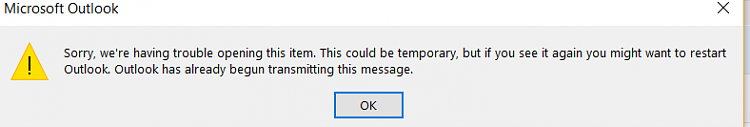 .
.
It would give me that message even when I was "connected".
-
New #20
We may be chasing a no win.
As you did not setup Outlook something else has done some of the work for you and, well, it is a mess.
Delete what ever accounts are set up in Outlook 2016, be sure you are in Outlook 2016, and then add your Outlook.com account.
Related Discussions

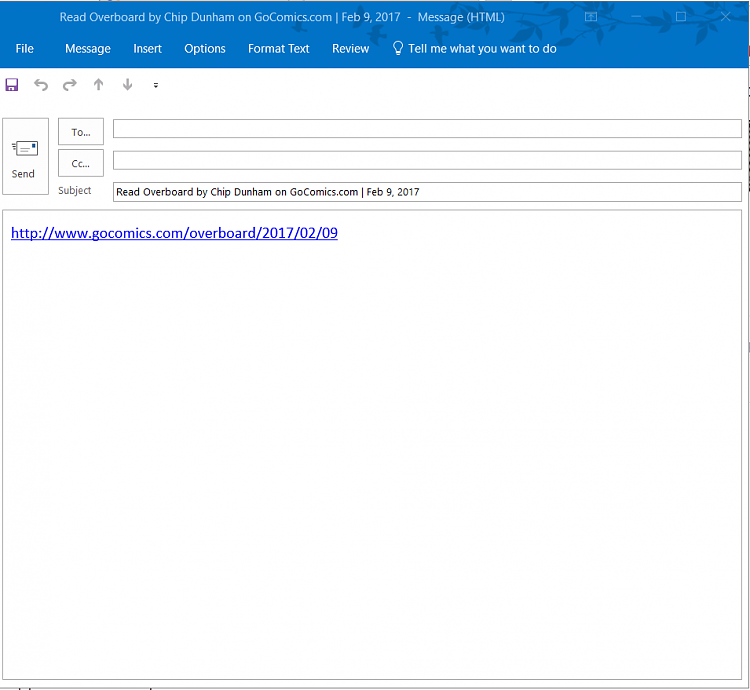

 Quote
Quote