New
#1
Edge fullscreen - Mouse Over a link shows link URL on another display*
Had difficulties to find a descriptive title for this.
A screenshot:
Screenshot above shows approximately this area of my displays #1 & #3:
Edge is full screen. Any content that other browsers would show in status bar which Edge doesn't have, like URL when I mouse over a link, is shown on display #3 when Edge is full screen on display #1. It is very disturbing.
Happens on both build 15002 and 15007.
Any ideas, how do I stop this?
Kari

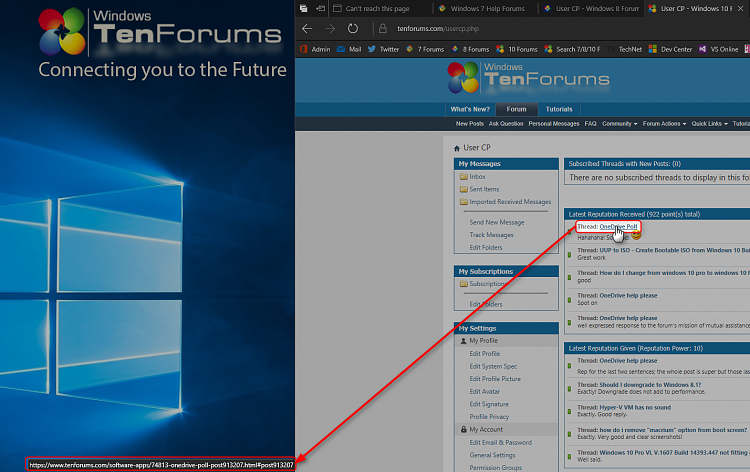
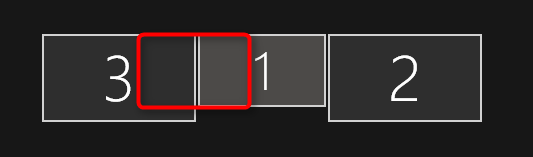

 Quote
Quote