New
#11
I guess your only option for now is to create a new shortcut yourself and then pin this to the taskbar
I guess your only option for now is to create a new shortcut yourself and then pin this to the taskbar
That's what I would do to. Uninstall Firefox. But don't uninstall it completely, like deleting your profile to, or you lose everything.
SOLVED. Thank you all the guys who came with tips. For me it was not a problem to loose my profile. I manage my bookmarks (Favorites) with IE, back them up, and import them to Firefox. Maybe old fashioned but I am 62 :)
On C:\ drive I only install operating system. I always install software to E:\Program Files or E:\Program Files (x86). On the laptop I do it to a 200 GB Micro SD card which is always attached.
My previous unistallation/ reinstallation did not solve the problem. This turn, I allowed Firefox to install to the default directory, C:\Program Files (x86)\Mozilla Firefox, and Pin to taskbar was there. After this I tried to uninstall and reinstall to E:\ drive, but Pin to taskbar disappeared one more time.
I assume if one installs Firefox to a drive other then C:\, no Pin to taskbar option.
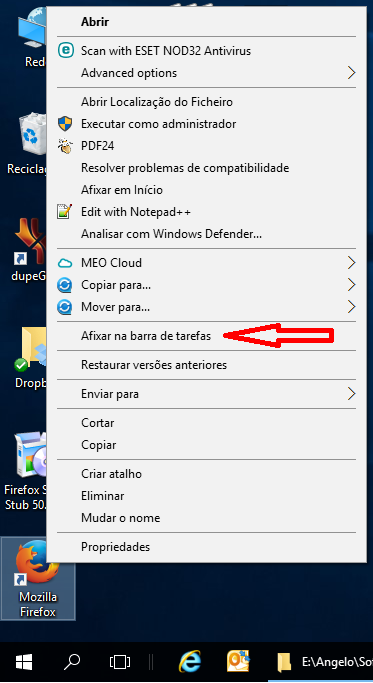
Got you beat by 15 just a couple weeks ago. Don't worry about "old fashioned", if a procedure or device works for you go for it. The beauty of computers is there's usually 2 or more ways to accomplish the same result and we ALL use whatever works for us.Maybe old fashioned but I am 62
Also of note is that no 2 computers are exactly the same. Even bought at the exact place and time, the installation or even the initial setup will make one slightly different from the other.
<off-topic>
Congratulations on your double7
Me, not that nice age but started with 'puters back in '73 .. main frames .. punched tape .. 9 track tapes .. 8-inch floppy disks .. Fortran .. Cobol
And I discovered computers do have a soul, and a stress sensor. Nobody believes me
</off-topic>