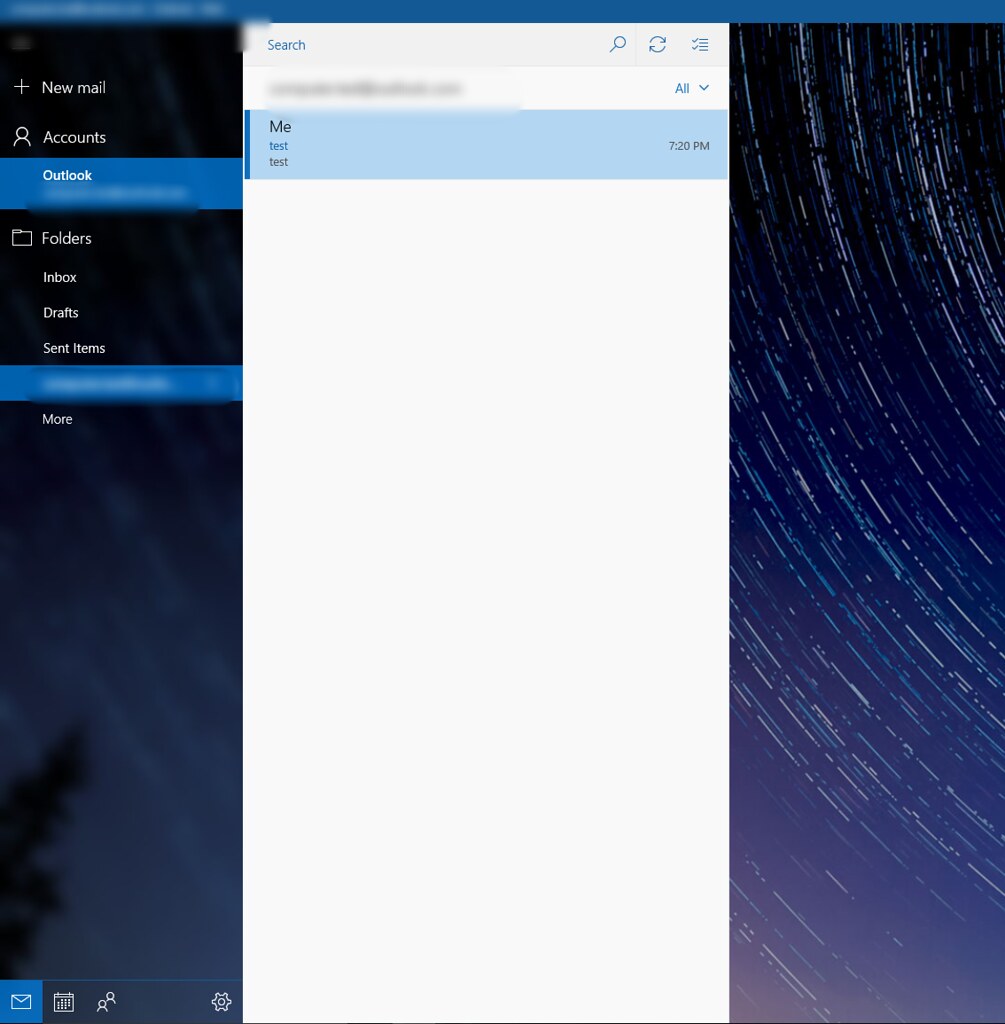New
#1
Windows Mail App - Inbox Not Receiving Incoming Email
Using the Windows 10 native mail app with my Outlook.com account any email sent to me goes into a folder with my email address. Nothing ever shows up in the "Inbox" folder. Is there a way to change that?


 Quote
Quote