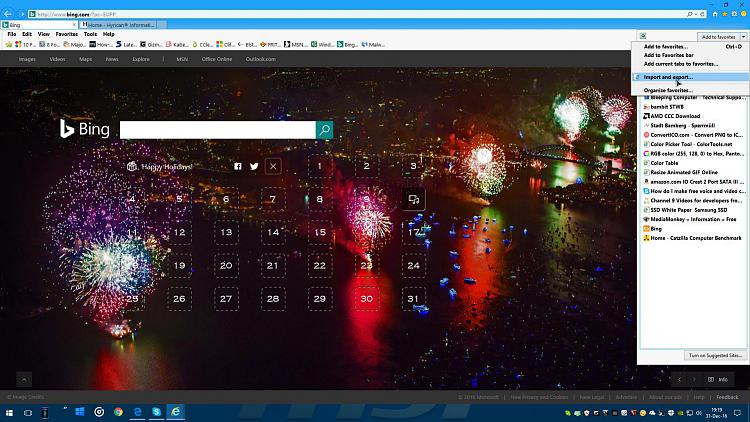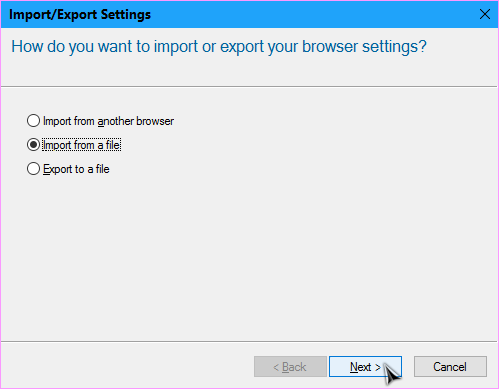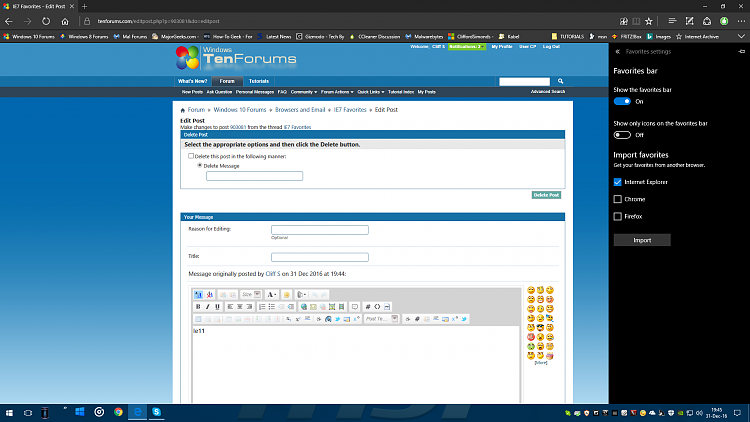New
#1
IE7 Favorites
I have an old PC running Windows XP and IE7. I am going to purchase a new PC with Windows 10 and need to know how to transfer my favorites to the new PC. I assume the new PC will be running Edge initially. Thanks for any help.


 Quote
Quote