New
#1
Can't delete favorites folder in ie 11
-
-
-
-
New #4
When you start your computer you must repeatedly push F8 en then you will see safe mode.
-
New #5
Hi:
Actually, AFAIK F8 does not work for Windows 10.
Brink's excellent tutorial explains the options:
https://www.tenforums.com/tutorials/...dows-10-a.html
Let us know if this helps to resolve your issue.
Thanks,
MM
-
New #6
Googled it, was able to start in safe mode by holding down shift key and restart. Still could not delete folder.
Henry
-
New #7
Hi:
Uncle Google is often good.
Brink's tutorials here are often even better.:)
Alas, I do not use IE, so I cannot help much.
It would help to know the exact text of any error message you might be seeing when you try to delete it.
(It sounds as if it might be some kind of permissions problem...)
In any event, I'm just curious: why is it so important to delete the folder?
MM
-
-
-
New #9
As far as permissions go I have user account settings set to never notify, bottom of the list, done this since windows 7 with no problems.
-
Related Discussions

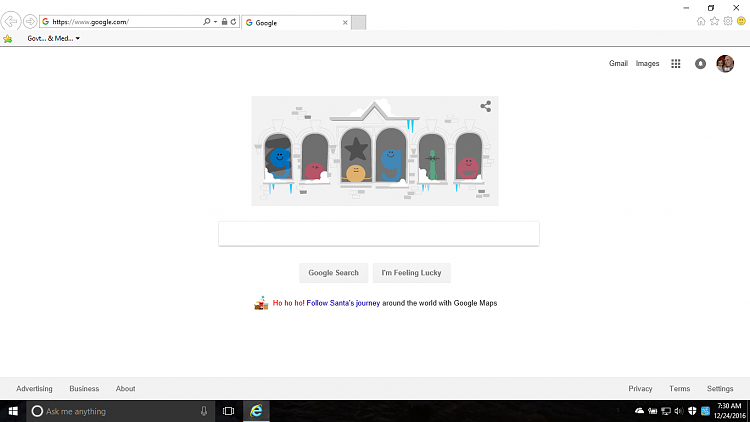


 Quote
Quote