New
#1
Annoying popup message from Edge, just started 2 days ago
-
-
New #2
Hi:
I don't use Edge, either.:)
But have you tried this, from the Settings app:
"System" > "Notifications & Actions" > Scroll down to the "Notifications" section > Disable the “Get tips, tricks, and suggestions as you use Windows” option.
Someone will correct me if I am wrong about this...
Cheers,
MM
-
New #3
Thank you. I have switched it off now. Hopefully that's the end of it.
Good day!
-
New #4
If you want to keep the tips & suggestions, but want Edge to shut up, just un-pin it from the taskbar. Can't pop-up if it's not there.
Related Discussions

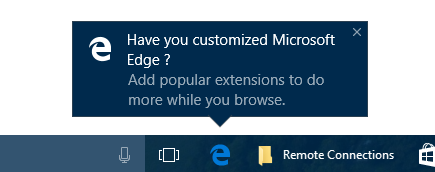

 Quote
Quote