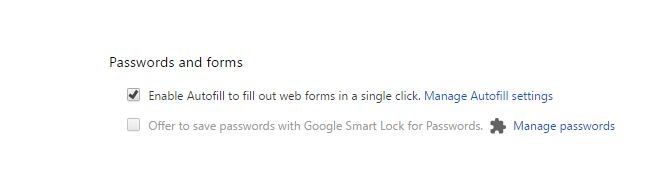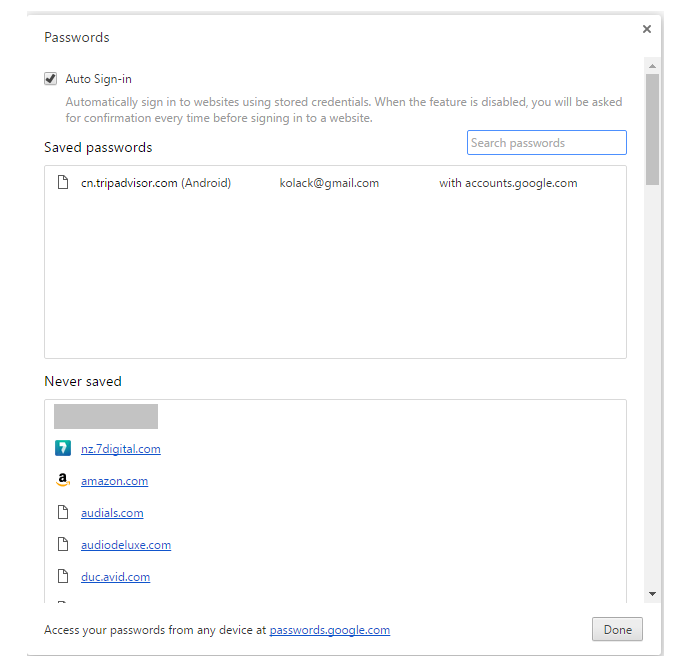New
#1
Chrome passwords stored insecurely?
I'm using Lastpass password manager. I installed an offline component for Lastpass which includes a feature to import passwords. During the installation of the component I was prompted with a box saying that Lastpass had found the following passwords stored insecurely on your computer offering to import the passwords and then delete them from my computer. The passwords it found were all Chrome login credentials from websites I visit that require user and password logins. Of all the "passwords" it found it was mainly just the website addresses and only a few user names but no actual passwords. I don't use Chrome's password manager so that should be why no passwords were stored.
My question is, why is Chrome still logging all of the websites I use that require user and password logins and why would Lastpass deem them as insecure? Out of curiosity I ran the Lastpass importer again it found all of the same websites and credentials again so it seems it didn't delete them from my computer after all. Where is Chrome storing this information?


 Quote
Quote