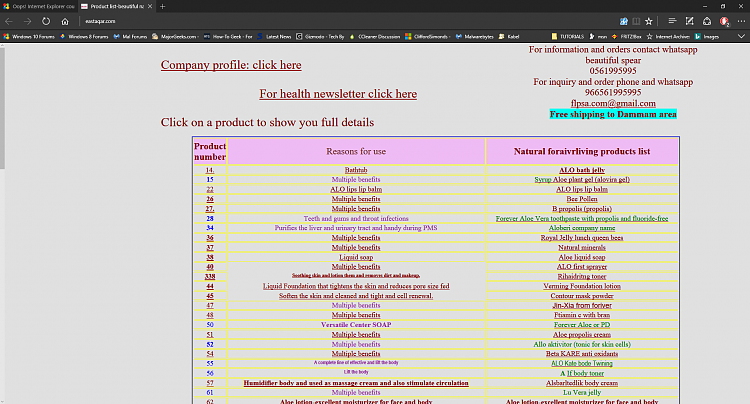New
#1
Oops! Internet Explorer could not find (in all web explorers)
Hi.
Many of web addresses are not accessible in new pc from ie, edge, google chrome and firefox, for example http://www.eastaqar.com/, On my mobile, on same wifi network it is accessible with no problem.
Please check attached screenshot.
Please help.
Thanks.


 Quote
Quote