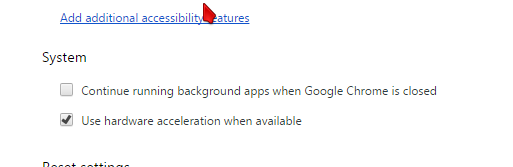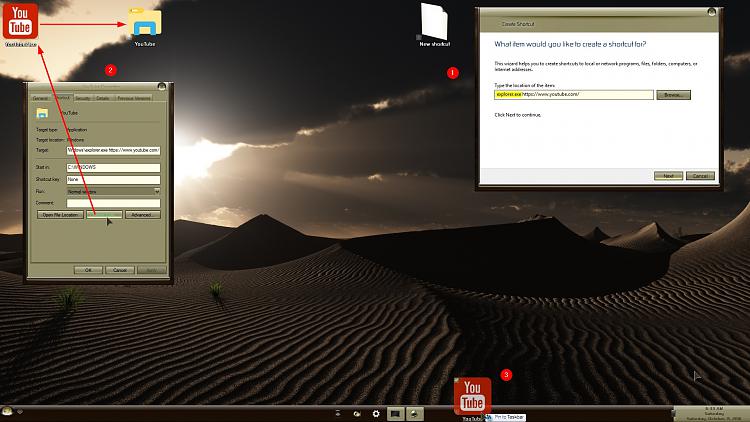New
#11
The above technique I posted, is also a good idea for users with small devices and/or very limited disk space(such as Windows Phones or tablets), as they can use the online version of Outlook, Office, and Skype with out installing the software, and just click the "app" shortcut when they need it.


 Quote
Quote