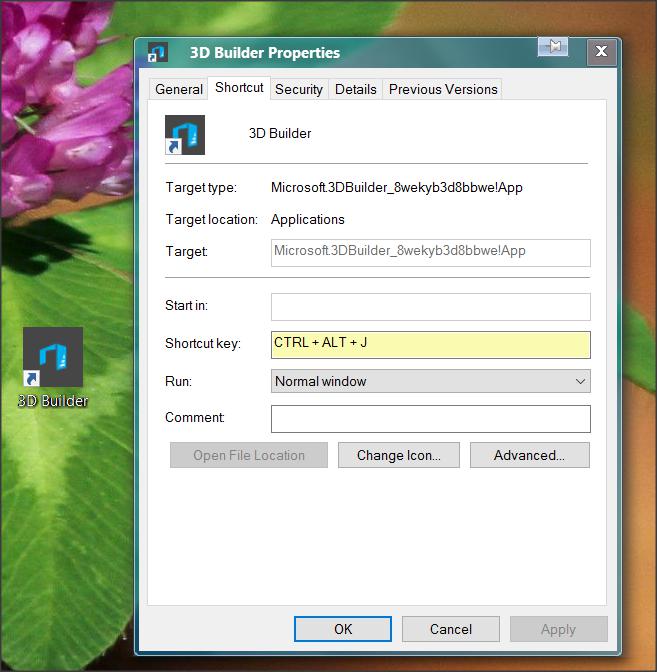New
#1
How do I run Windows 10 Mail by pressing keyboard Mail key?
I would like to run "Windows 10 Mail" (the Metro/desktop client, not the web Outlook service) when I press the "Mail" key on my "Microsoft Natural Multimedia Keyboard". There is an applet that comes with the keyboard that allows the user to set what programs run when you press any particular key. Setting these keys requires that you specify an executable file for it to run. I know how to do that and have succeeded in setting several keys to new programs. The reason I am here is that I cannot find an executable file for Windows 10 Mail. I have looked in several locations that would make sense to me:
C:\Program Files (x86)\Windows Mail
C:\Program Files\Windows Mail
The only other location I could suspect is:
C:\Program Files\WindowsApps
Unfortunately, Windows 10 won't give me permission to open that directory, even though I am 'god' on this computer.
So where is the executable file for Windows 10 Mail?


 Quote
Quote