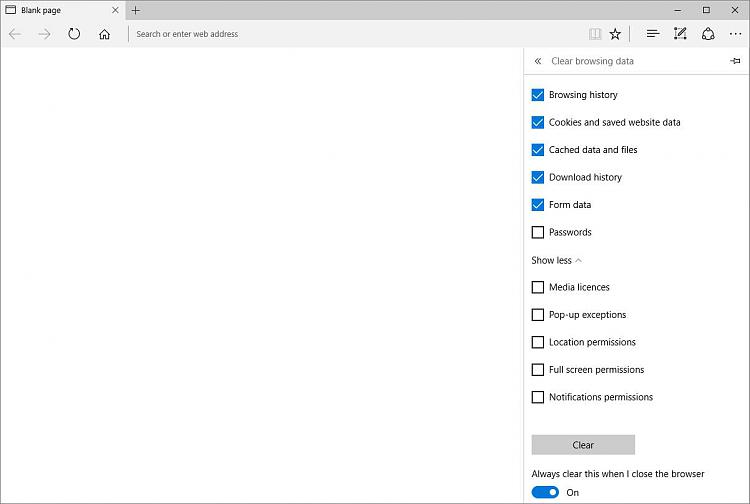New
#1
What's the current thinking/best practice for browser file cleanup.
I see the AU brings the option of deleting temp files in Edge whenever the browser is closed. This is something I used to do with IE but with Ten and Edge that option has not been available until now.
I wondered what the latest thinking is on whether its a good idea to automatically delete stuff and if so, what options would you choose ?
I'm just experimenting with the 'Always clear this when I close the browser' option selected and these are the settings I'm using.
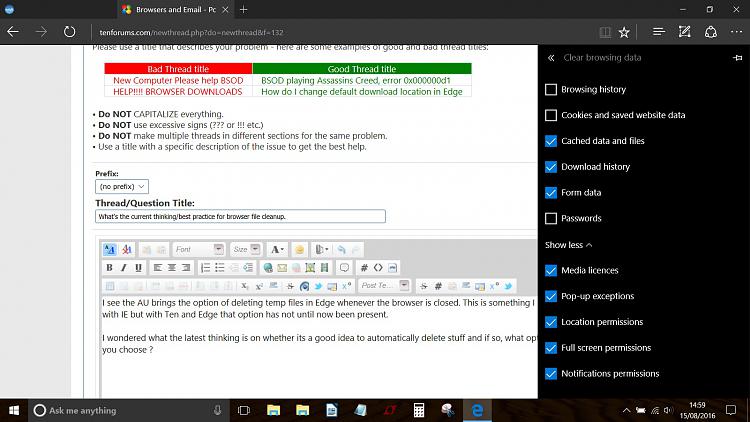


 Quote
Quote