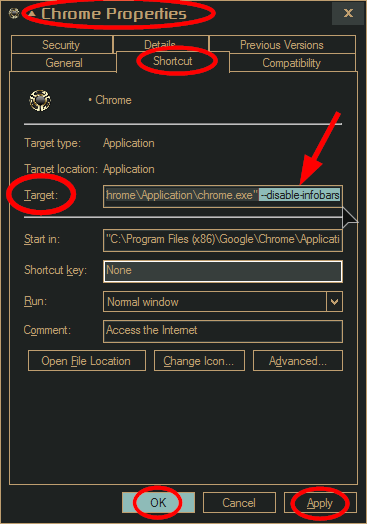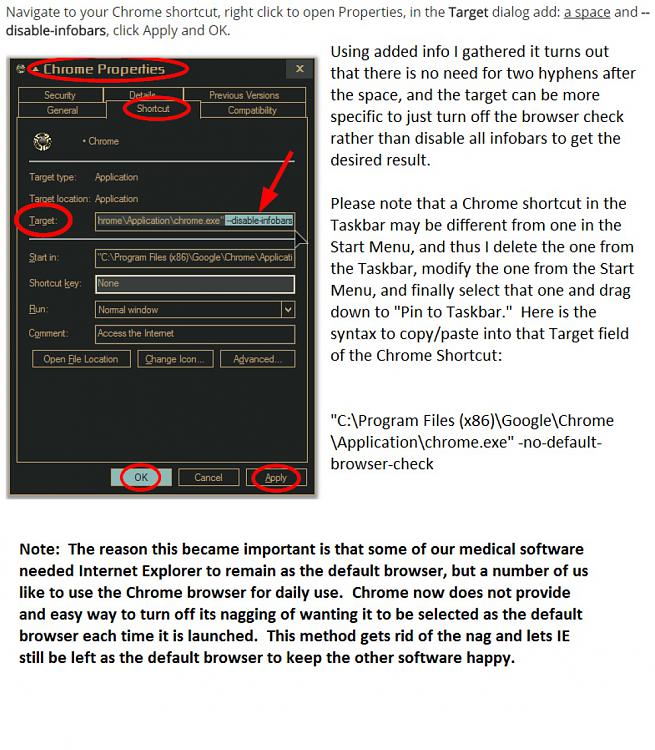New
#1
How to stop "Google Chrome is not your default browser" message
Since upgrading from Windows 7 to Windows 10, I receive message "Google Chrome is not your default browser" every time I open Google Chrome.
I select "Don't show this message again", but still get the message
Same situation when I start Chrome in Incognito mode
How can I stop this message?


 Quote
Quote