New
#31
How do I remove techbrowsing.com browser redirector?
-
-
-
New #33
-
New #34
OK, ran the registry cleaner 3 times.
First time 579 issues, second time 15 issues, third time 0 issues
-
New #35
-
-
New #37
Great, run you computer for a while again and make sure everything runs good.
Try restarting it and check to make sure everything is still good.
You can download the Free version of Macrium Reflect.
This is what you will use to make the back up image's in case you have a problem again.
Macrium Reflect Free
How do you connect the extra drive to your computer ?
Do you have a spare flash drive or DVD burner and spare DVD ?
-
New #38
The extra drive is permanently connected, it's in the tower, I have 3 hard drives in the tower.
Just tried to install Macrium and a message comes up saying this app can't run on your pc, I'll search for a version that will run tomorrow.
I'm going to restart my pc and check everything is working
-
-
New #39
-
New #40
Macrium is working, it hadn't downloaded properly, I downloaded it again and it's fine
Related Discussions

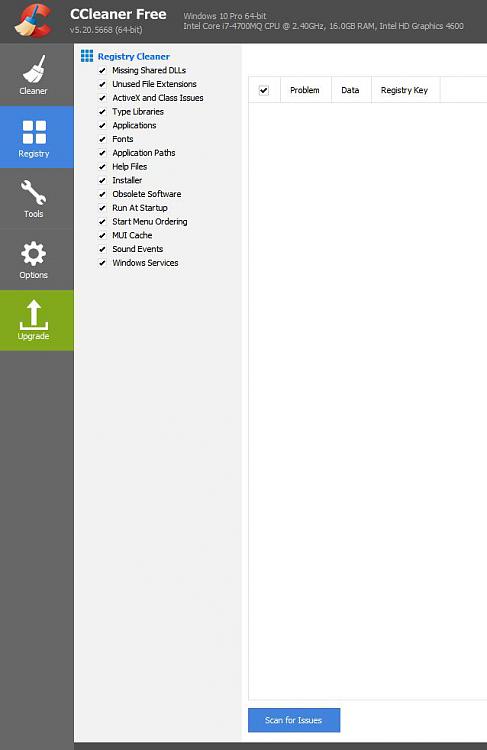


 Quote
Quote