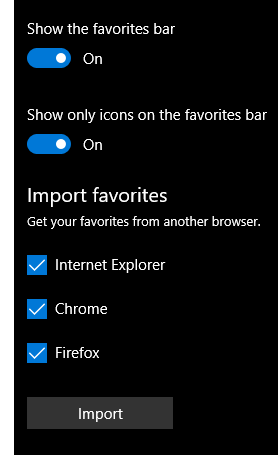New
#1
Editing favorites in Edge
So, one of the annoying things about Edge is that the Favorites are all stored in a database, and there is no UI feature to edit them (such as changing the url after the Favorite has been created).
This can be a little annoying when the link you want to save as a favorite gets redirected right away, so you don't have a chance to store the root favorite.
The easiest way to work around this is to create the favorite in IE, then import favorites into Edge. Yes, it's an extra step, but it works for me. Technically, this is not Editing the favorite, it's recreating it... but it gives you more control.


 Quote
Quote